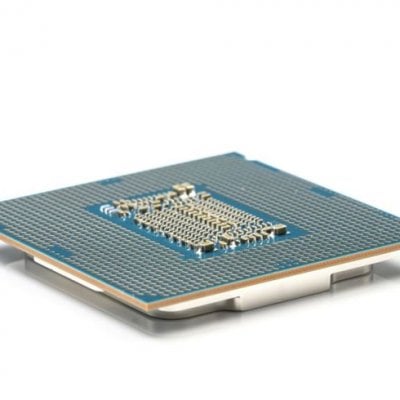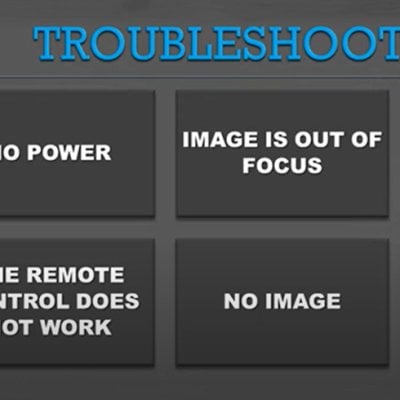It happens that the projector’s remote control seems to be not working.This guide will introduce you some tips to fix the problem of WEMAX Dice projector remote not working. If it is not because that your remote battery runs out of power, then you may try to reconnecting remote with WEMAX Dice Projector.

- If you have USB mouse available, plug it in and go to Settings, Remotes & Accessories, Add Remote. Use the animation to press the corresponding buttons on your remote.
- For manual pairing, hold the Apps button and Home Screen button simultaneously for 5-10 seconds near the top of the device.
Related post:
Does WEMAX Dice Projector Support Google Assistant?