When you are watching Optoma ZH39HDR projector and suddenly the “Temp” LED indicator is lit red and if “Power” indicator flashes red, what’s the problem? Keep on reading this Optoma ZH39HDR remote not working troubleshooting to learn how to solve it.

“Temp” LED indicator is lit red and if “Power” indicator flashes red. This indicates the projector has overheated. Under normal conditions, the project can be switched back on.
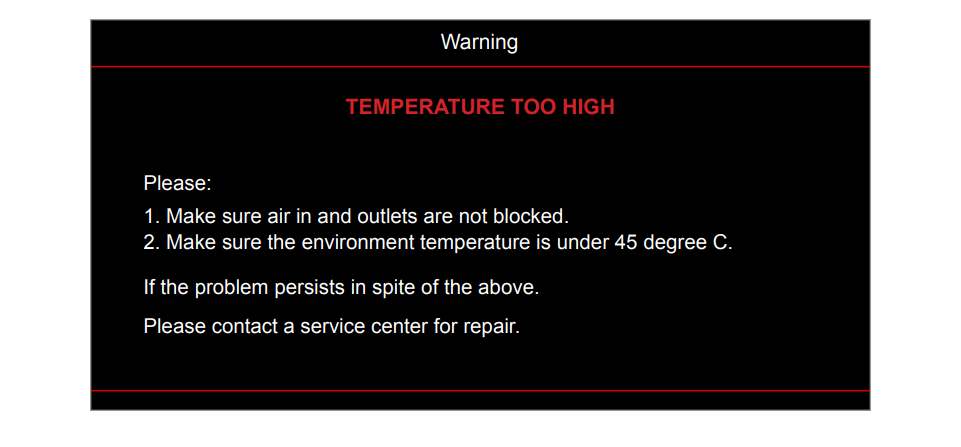
Warning indicators
When the warning indicators (see below) light up or flash, the projector will automatically shutdown:
“Lamp” LED indicator is lit red and if “Power” indicator flashes red.
“Temp” LED indicator is lit red and if “Power” indicator flashes red. This indicates the projector has overheated. Under normal conditions, the project can be switched back on.
“Temp” LED indicator flashes red and if “Power” indicator flashes red.
Unplug the power cord from the projector, wait for 30 seconds and try again. If the warning indicator light up or flash, please contact your nearest service center for assistance.
The projector stops responding to all controls, if possible, turn off the projector, then unplug the power cord and wait at least 20 seconds before reconnecting power.

Optoma HZ39HDR is powered by lasers, comes with a life of 30,000 hours, this product is highly affordable and uses a high-tech laser to project bright high-definition images.
Read more:
How to Adjust Brightness Mode of Optoma ZH39 Projector?




