Mi laser projector shuts off by itself, it’s most probable cause is that the whole unit is overheated. Projectors can generate very much heat during working, Mi laser projector will turn itself off automatically after producing an overheating warning. It is a smart feature to protect itself from the damage caused by high temperature.
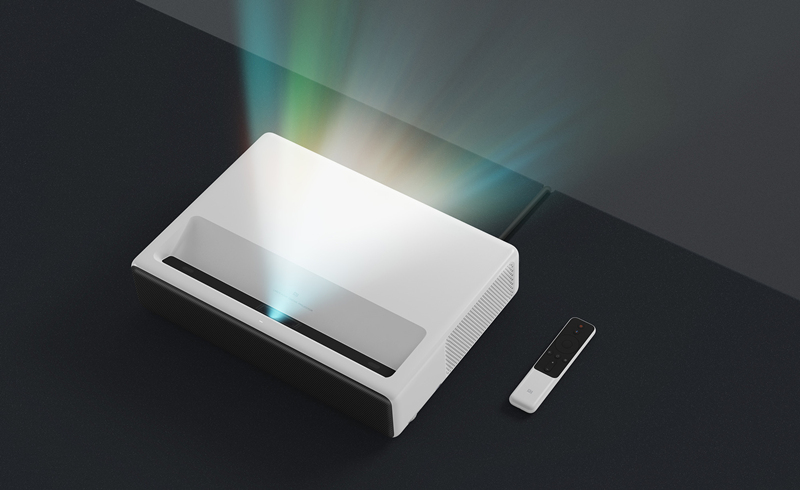
What to do when Mi laser projector shuts off by itself
First of all, have a check that there are no obstacles impeding the projector’s ventilation opening so that the cooling system can proceed normally.
Secondly, restart the machine. Turn off the Mi laser projector and cut off the power by disconnecting the power cord. Then plug in the power cord after waiting for five minutes, and the system will restart automatically.
Though the Mi laser projector will shut off by itself under high temperature, to protect and maintain the projector, we better don’t let the projector get overheated in the first place. See this: Maintenance Tips for Mi Laser Projector to know more about the cooling system.
Related post:
Mi Laser Projector: How to Restore the Factory Default Settings?
How to Adjust the Focus of Mi Laser Projector?
Mi Laser Projector Remote Won’t Pair?




