
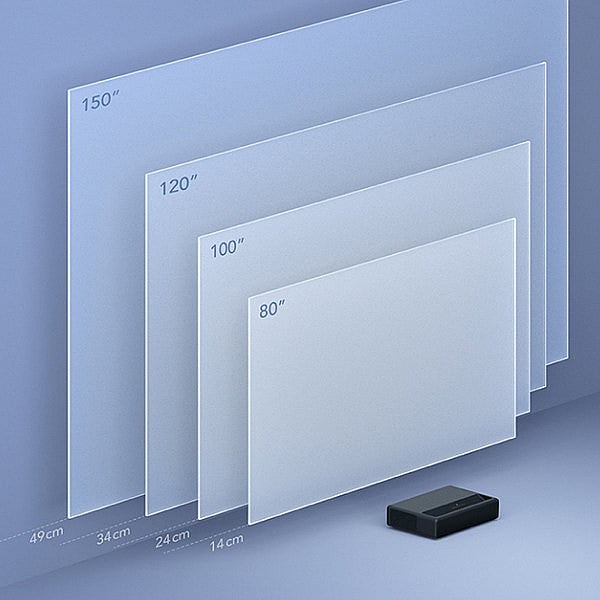
Ultra-short throw home projector can give people a cinematic visual experience without walking out. With the popularization of this kind of projector, more and more people choose projectors instead of TVs.
However, confusion also appeared among projector beginners in the process. Though many projector suppliers provide setup and installment service, what to do if you want to move it to other places? How to get the best projection distance?
You don’t necessarily attend a shop or consult a salesperson. You just need to move your fingers and visit the website Projector1, which provides a useful Projector Calculator tool for free.


For example, provided that you have bought a projector with a throw ratio of 1.2:1, select the throw ratio in the first blank, then just input the screen size you want in the box, suppose it is 100 inches, then click the calculate button, you can easily get the throw distance is 266.58cm and the recommended viewing distance range is 2m-3m.
Why Projector1 Projector Calculator?
Projector Calculator provided by Projector1 can help you calculate the throw distance and screen size, and also recommend best viewing distance. It has two kinds of units, cm, and inch, and you can just switch at will.
Ultrafast Response
You can get the result immediately after you fill in one blank and click the calculate button. It also supports one-key reset or recalculating if you want to calculate other dimensions and figures. Just fill in one blank, and you can get all figures.
Useful Calculation
Throw ratio and screen size are the top items that users are concerned about. The calculator pre-sets common throw ratios for users to select and calculate, which is quick and convenient. Besides, it innovatively provides the calculation of viewing distance, which gives your best visual experience.
Brief and Elegant UI
Compared with other calculators, its user interface (UI) is clear and elegant. You can quickly get the principle and calculation rule though you are a beginner with zero background knowledge. That’s the classic principle: less is more.
Optional Units
Cm and Inch are common units in projection areas around the world. You can switch the unit at your will with just one click. In addition, the result is accurate to two decimal places, providing you with an exact number.
Vivid Illustrations
Illustrations of the projector and screen are added to help users to understand. You can clearly understand what is throw ratio and what is throw distance in seconds by means of the vivid illustration on the right of the calculator.
Detailed Explanations
If you have no idea of projector terms or using the method of the calculator you can see an explanation below the tool on the web.
Just visit projector1.com and you can find the Projector Calculator on the home page. Just have a try and you will fall in love with it.
You can click and visit the following link to quickly use the calculation tool:
https://www.projector1.com/projectorcalculator/
See more projector knowledge in the Beginner’s Guide.
Related Posts
What Can Projector Calculator of Projector1 do?
How to Calculate Throw Distance Instantly?
How Do you Calculate Screen Size or Throw Distance? Try This Projector Calculator