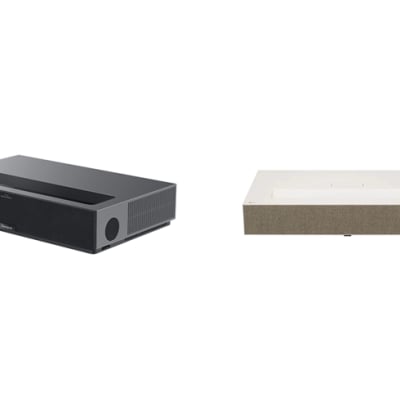LG CineBeam HU915QE projector provides various image mode, one of them is Filmmaker Mode, keep on reading to know more.

Selecting Filmmaker Mode Steps
(Q. Settings) → [More Option]→ [Picture] → [Select Mode] → [Filmmaker Mode]
• [FILMMAKER MODE]
Provides optimized Cinema Picture quality certified by UHD Alliance, the standard setting body for UHD-related technologie. To auto-switch to [FILMMAKER MODE] when a signal that can be operated with this mode is entered, set [FILMMAKER MODE Auto Change] to [On].
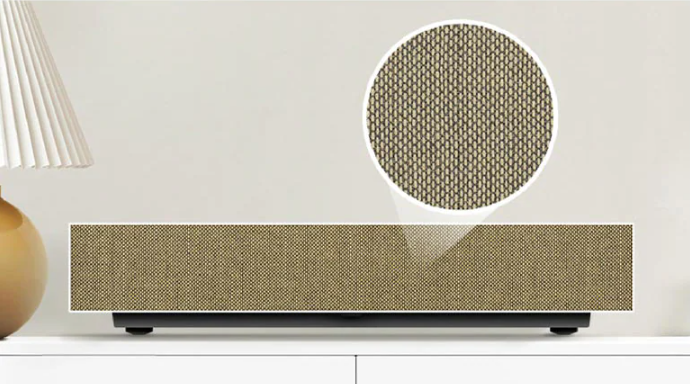
Also, you can select the picture mode that is best suited to your viewing environment, preferences or video type. Select a picture mode. By adjusting and setting each item in more detail based on the mode, your video is better optimized for its characteristics.
• The configurable items differ depending upon model.
• Depending upon the input signal, the available picture modes may be different.
• When watching online service content, the Picture Mode may be changed to match the content being shown.
• When changing [Select Mode], the aperture of the lens may move and make a sound, which is a normal operation.

Read more:
LG HU915QE Projector USB Drive Connetion Tip
LG HU915QE Projector Speaker Conneting Guide