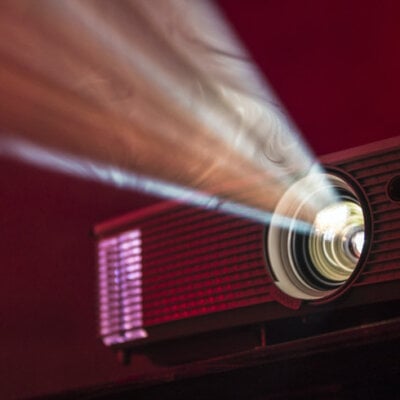Some XGIMI H2 users come across an audio delay. What to do if your XGIMI H2 has the same problem. See the tips as follows.

Step 1
Check whether you have adjusted keystone correction.
If yes, you can reset to default and check again.
Step 2
Turn off EMEC by means of remote control as the following operation:
Select Image Settings > Video Settings > Image Settings > close EMEC

Step 3
Choose “Game Mode” by means of remote control:
Select “Image Settings”> “Video Settings”> “Image Settings” > “Game Mode”
You can try the tips above one by one. May the tips help you out.