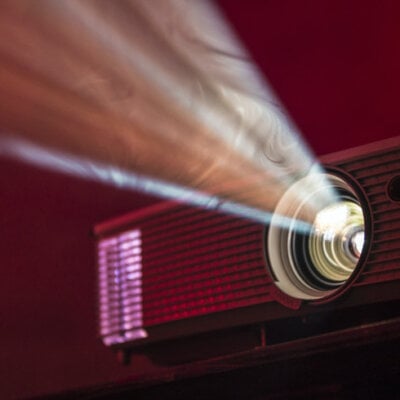Buttons on the projector are important for users. But, what if the buttons don’t work?
Don’t worry! The buttons may be locked by yourself unconsciously. This article will exemplify with Epson Home Cinema 880.

You can press and hold the Return button on your remote control for about 7 seconds to unlock them.
If you set it successfully, there will be a message, which reads that the buttons have been unlocked.

You can also unlock the projector’s buttons by the remote control. You need to operate as follows:
Press “Menu”> Settings > Lock Setting > Control Panel Lock > Off
Then, you can unlock the buttons.
If the buttons still can’t work, you can contact the Epson service for more help.