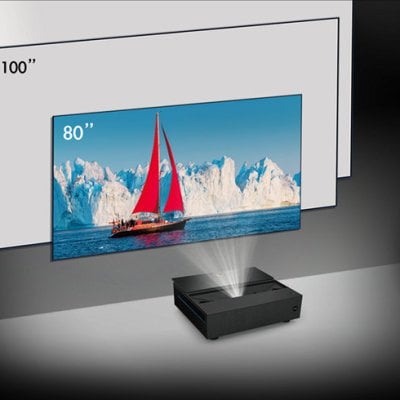If you have forgot password of ViewSonic X2 Projector, you may follow this guide to solve the issue.

Solution to Forgetting the Password
If the password function is activated, you will be asked to enter the six-digit password every time you turn on the projector. If you enter the wrong password, the password error message, as pictured to the right, will appear for 5 seconds, and the message ‘INPUT PASSWORD’ follows.
You can retry or if you do not remember, you can use the “Password Recall Procedure”.
NOTE: If you enter an incorrect password 5 times in succession, the projector will automatically shut down for a short time.
Password Recall Procedure
- When the message ‘INPUT CURRENT PASSWORD’ appears, press and hold ENTER/OK for 3 seconds. The projector will display a coded number on the screen.
- Write down the number and turn off your projector.
- Seek help from the local service center to decode the number. You may be required to provide proof of purchase documentation to verify that you are an authorized user of the projector.

Read more:
ViewSonic X1 Computer Connection Guide
How to Set up Key Lock on ViewSonic X1 Projector