

On the impact and sleek appearance design of ANKER Nebula Astro projector, there is a LED indicator feature, sending different messages by showing up in different colors. This LED indicator in on the top of the unit, and this tip will tell you in detail what does the different colors of the LED indicator on your ANKER Nebula Astro projector mean.

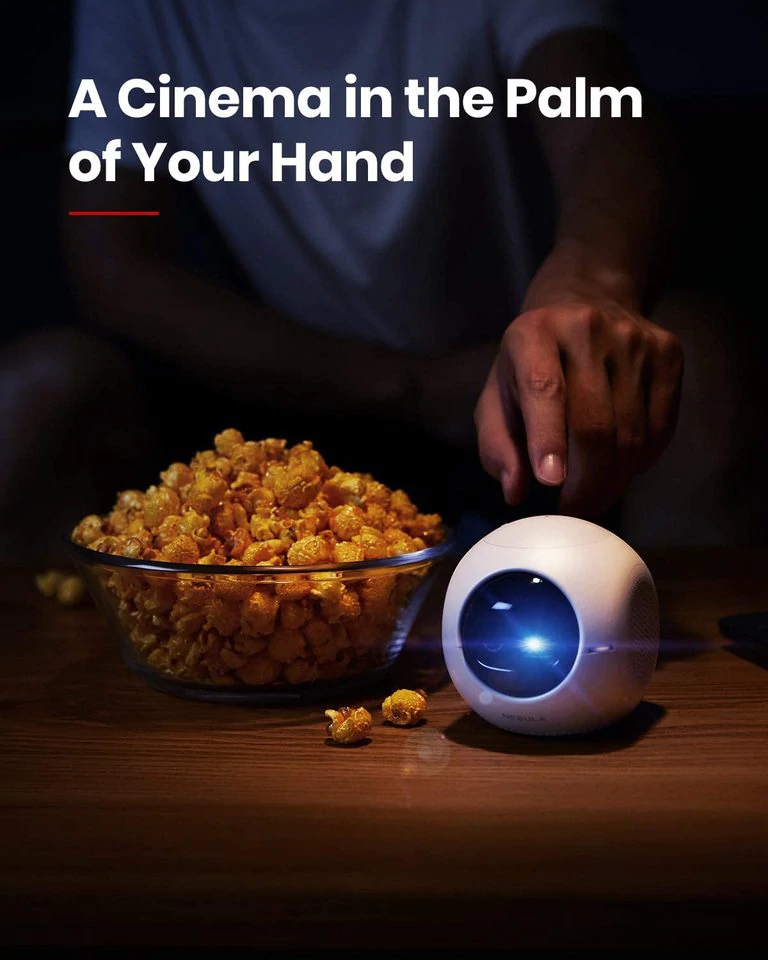
| Color of LED indicator | Status description |
| Breathing orange | Breathing orange Eye Guard function is activated |
| Solid red | Charging |
| Solid green | Fully charged |
| Flashing red | Low battery (< 20%) / Fault occurs |
| Solid blue | Power on in projector or Bluetooth speaker mode |
| Flashing blue | Ready to pair / Bluetooth disconnected (Bluetooth speaker mode) |
| Solid orange | Standby in projector mode |
Related posts:
Why Anker Nebula Projector Remote Doesn’t Work?
How to Connect Anker Nebula Capsule Projector to Bluetooth Speaker?
How to Adjust the Projection Size of Anker Nebula Capsule Projector?
How to Install Apps on Anker Nebula Apollo Projector?
How to Update the Firmware of Anker Nebula Projector?