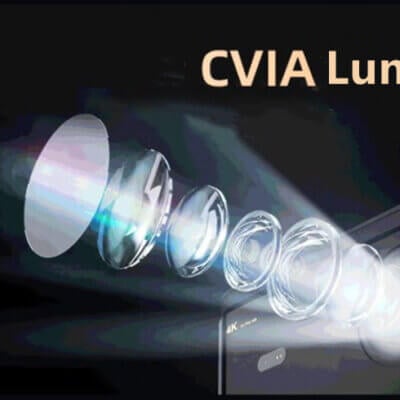Cannon LX-MU500Z Projector is a powerful home cinema projector, this projector supports 3D content display using the DLP Link system. If you have 3D content on your computer and want to watch it on the giant screen, this gudie will show you in detail how to watch 3D movie on Cannon LX-MU500Z Projector from computer.
This projector supports 3D image signals in Frame Sequential/Frame Packing/Top Bottom/Side-by-Side format.
You need the following items to project and watch 3D content.
• 3D content capable device. For example, a computer with graphics board and software capable of outputting 3D images
• 3D content
• DLP-Link active electronic shutter 3D glasses (144Hz Compatible)

Steps to watch 3D content from a computer on Cannon LX-MU500Z Projector:
- Connect the projector to a computer with a computer cable.
- Output a 3D signal from the computer connected to the projector.
- Turn on the DLP-Link system 3D glasses, and wear them to enjoy the content.
- Choose an appropriate 3D format for the 3D setting.
- If you cannot see 3D objects, change the 3D Sync setting from the OSD.
Read more:
How to Use Lens Ring on Cannon LX-MU500Z Projector
Cannon LX-MU500Z Projector Remote Control Not Working Solution
Common Projection Audio Input Interfaces