VANKYO Burger 101 supports 3D, you can watch 3D movies on the projector by following the steps below.

1. Download 3D videos on a USB flash drive, and plug the USB flash drive into the projector.
2. Find Media on the homepage and select Movie.
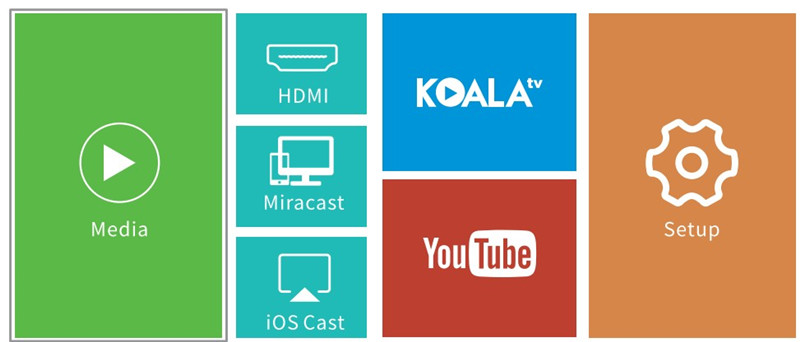
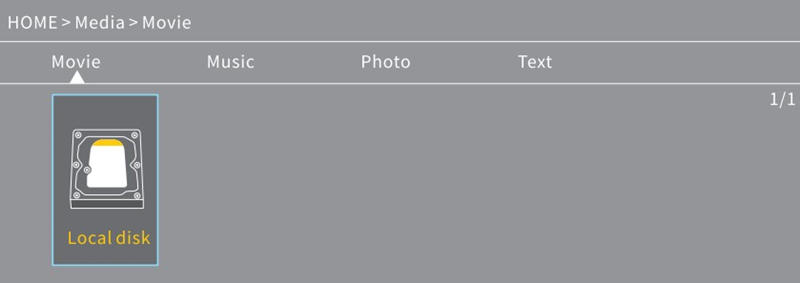
3. Press the 3D button on the remote when playing the video. (The projector supports an active shutter 3D format.)
4. Wear your 3D glasses when the image.

Then, you can watch 3D videos on VANKYO Burger 101 projector.
Related Posts
How to Connect VANKYO Burger 101 to Wi-Fi?
Top 3 Best Pico Projectors for cookies in 2021
How to Watch Movies on a Projector?




