Follow below picture to connect VILINICE VL208 Projector to your devices through audio port. You would find that it is quite convenient and easy.
Connect Audio Output (Aux Out / Line Out / Earphones)
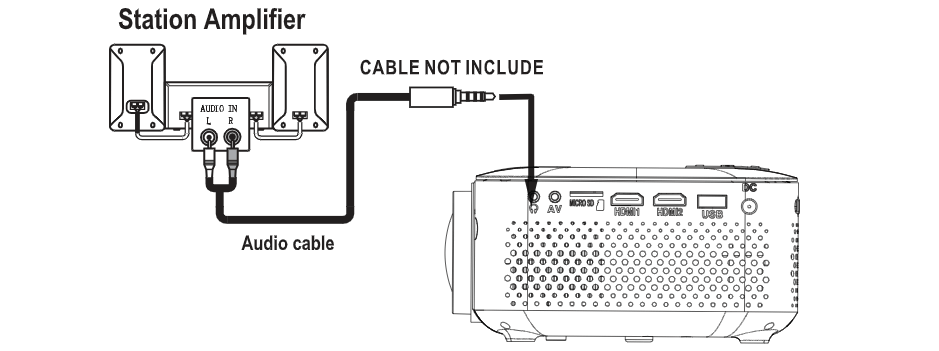
- Press the power button twice to turn off power of your VILINICE VL208 Projector before connection.
- Use audio cable to connect the L port and R port.
- After connect and turn on both units. Your VILINICE VL208 Projector sound can be heared from external device now.
- After using , turn off both unit.
Related post:
How to Fix VILINICE VL6500 Projector Distorted Image
How to Use VILINICE 7500L Projector HDMI Port?
VILINICE Projector HDMI Connection Guide




