ViewSonic X1 Projector builds with an auto sleep timer to help you set your hands free to go off the projector automatically according to your set time in the settings interface.

How to Set Sleep Timer on ViewSonic X1 Projector
- Press the MENU or button to display the On-Screen Display (OSD) Menu.
- Press Left/ Right to select the POWER MANAGEMENT menu. Then press ENTER/OK or use Up/ Down button to access the POWER MANAGEMENT menu.
- Press Up/ Down button to select the menu option. Then press ENTER/OK to display its submenu, or press Left/ Right to adjust/select the setting.
- Select Smart Energy, and then choose Sleep Timer.
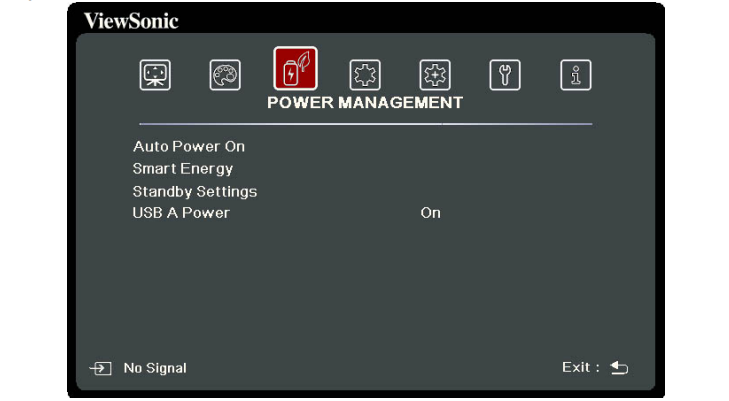
ViewSonic X1 projector will turn off automatically after a set period of time to prevent unnecessary waste of light source life.

Read more:



