The ViewSonic X1 allows users to adjust its brightness output.

- Press the MENU or settings button to display the On-Screen Display (OSD) Menu.
- Press Left/ Right to select the IMAGE menu. Then press ENTER/OK or use Up/ Down toaccess the IMAGE menu.
- Press Left/ Right to select the menu option. Then press ENTER/OK to display its submenu, or press Up/ Down to adjust/select the setting.
NOTE: Some sub-menu options may have another sub-menu. To enter the respective sub-menu, press ENTER/OK. Use Left/ Right/ Up/ Down to adjust/select the setting.
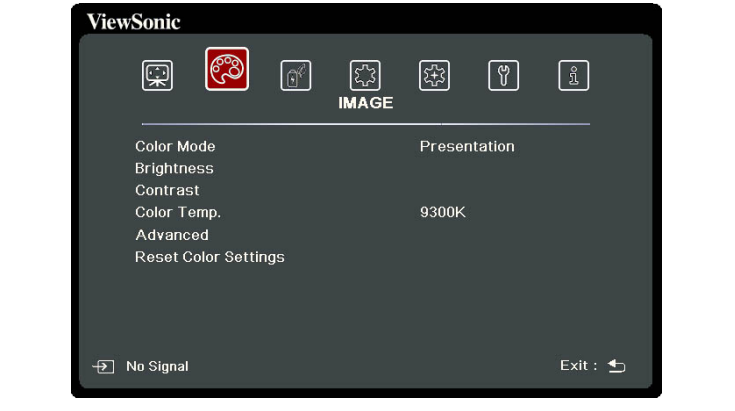
Choose the Brightness; The higher the value, the brighter the image. Adjust this option so the black areas of the image appear just as black and details in the dark area are more visible.
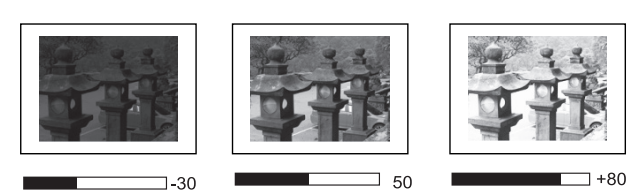
Try to use lower brightness option will prolong your lamp life to a certain.

Read more:



