When you set up your new VAVA Chroma Projector for the first time, and find that the image is distorted like a keystone, it is because you have not set it up correctly yet. Follow the tip below to troubleshoot the iamge distortion of VAVA Chroma Projector.
Detailed steps for keystone correction on VAVA Chroma Projector
Besides adjusting the physical position of the device to improve the distortion, you may enter the Keystone Correction interface to improve it technically.
1. Enter the image settings, and select trapzoid correction, just like the picture below:
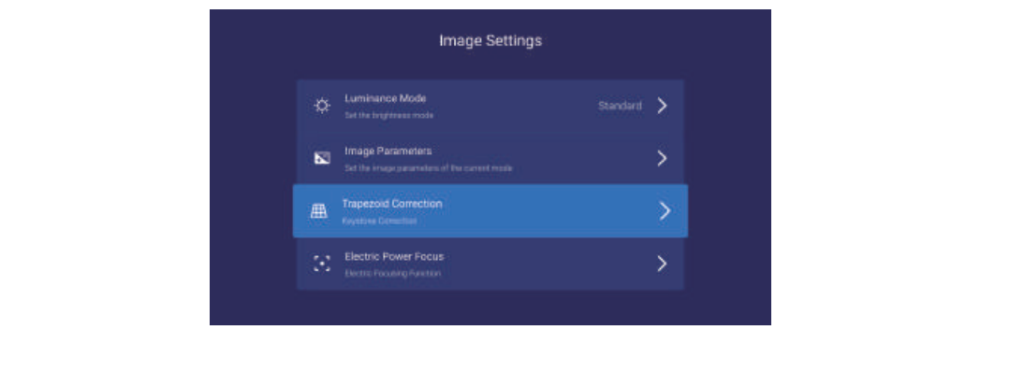
2. Hitting the up/down/right/left button to correct the distorted image according to the instruction.
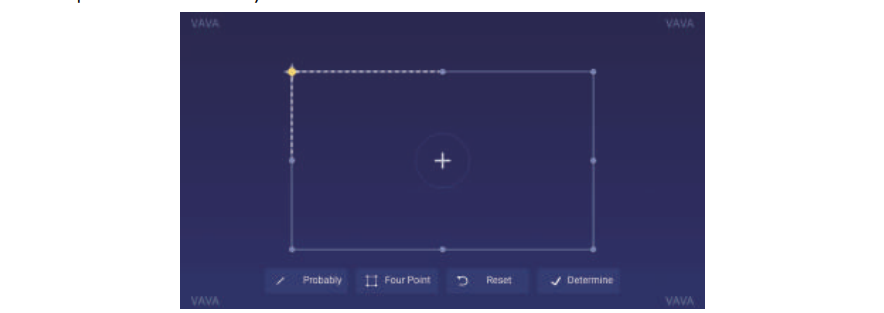
In this case, you may have make the iamge square again, you can enjoy a movie time as you like.
Read more:
How to Select Audio Output on VAVA Chroma Projector?
VAVA Chroma Projector Peripherals Connection Guide
Tip for Using VAVA Chroma Projector as Bluetooth Speaker
How to Connect Bluetooth Speaker to VAVA Chroma Projector?




