VANKYO LEISURE D30T projector supports Wi-Fi and screen mirroring. This post will explain wired mirroring and wireless screen mirroring for iPhones.

Wired Mirroring
1. Turn on the VANKYO LEISURE D30T projector, and select Screen Mirroring as the input source to enter the interface of Screen Mirroring for the iOS System.
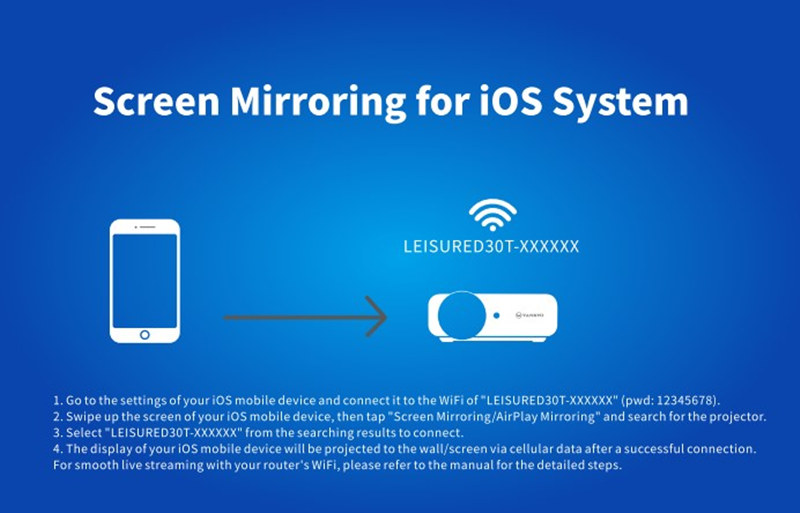
2. Connect your iPhone to the USB port of the projector with the ORIGINAL lightning cable.
3. Select Trust in the pop-up window of Trust This Computer.
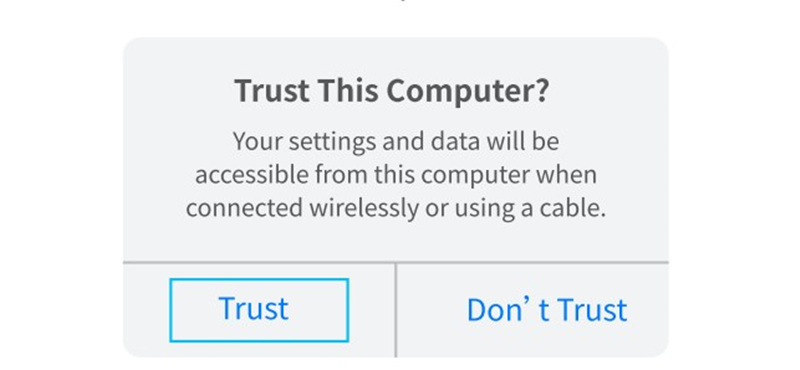
4. The screen of your iPhone can be projected to the wall or screen.
Wireless Mirroring
Cellular Data Mode
1. Turn on the projector, and select Screen Mirroring as the input source to enter the interface of Screen Mirroring for the iOS System.
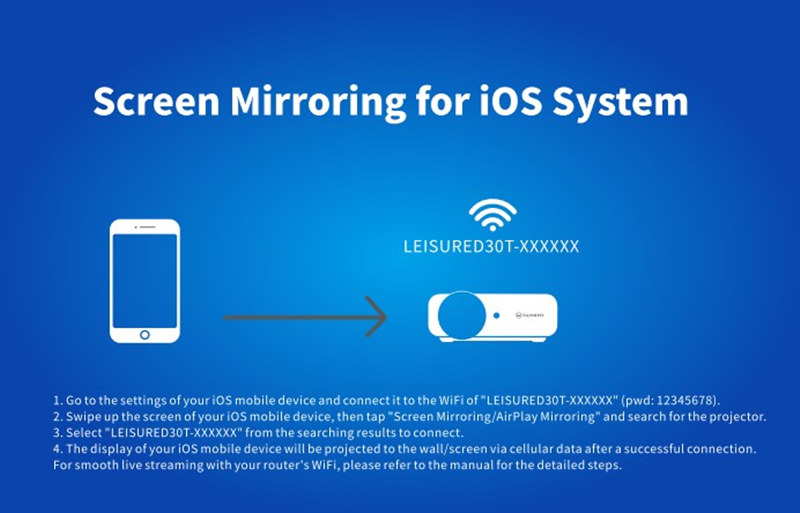
2. Go to the settings of your iPhone and connect it to the Wi-Fi of LEISURED3OT-XXXXXX (password: 12345678). Please ignore the front exclamation mark.
3. Activate Screen Mirroring/AirPlay Mirroring function on your iOS mobile device, then search for the projector.
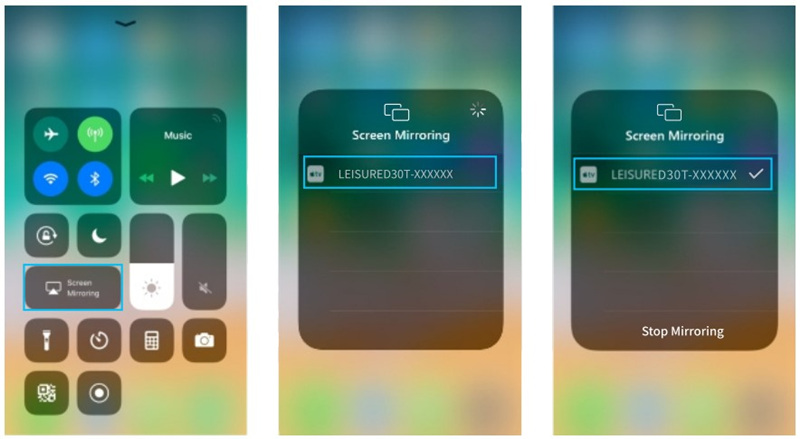
4. Select LEISURED3OT-XXXXXX from the searching results to connect.
5. The screen of your iPhone will be projected to the wall/screen via cellular data after a successful connection.
Wi-Fi Mode
Turn on the projector, and select Screen Mirroring as the input source to enter the interface of Screen Mirroring for the iOS System.
Go to the settings of your iPhone and connect it to the Wi-Fi of LEISURED3OT-XXXXXX(password: 12345678).
Visit http://192.168.49.1 from a browser on your mobile device, tap Wi-Fi AP > Scan, select your router’s Wi-Fi and enter the right password, then tap Connect to continue.
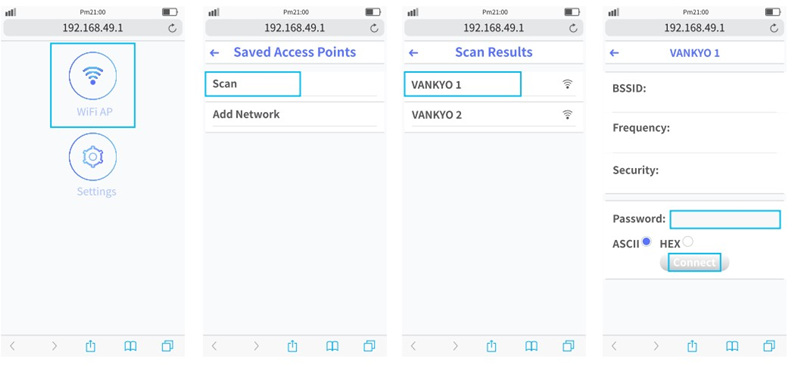
Your router’s Wi-Fi will be displayed on the interface of Screen Mirroring for iOS System after a successful connection.
Get back to the Wi-Fi setting of your iPhone, then connect it to the same router’s Wi-Fi.
Activate Screen Mirroring on your iPhone, then search for the projector and select LEISURED3OT-XXXXXX from the searching results to connect.
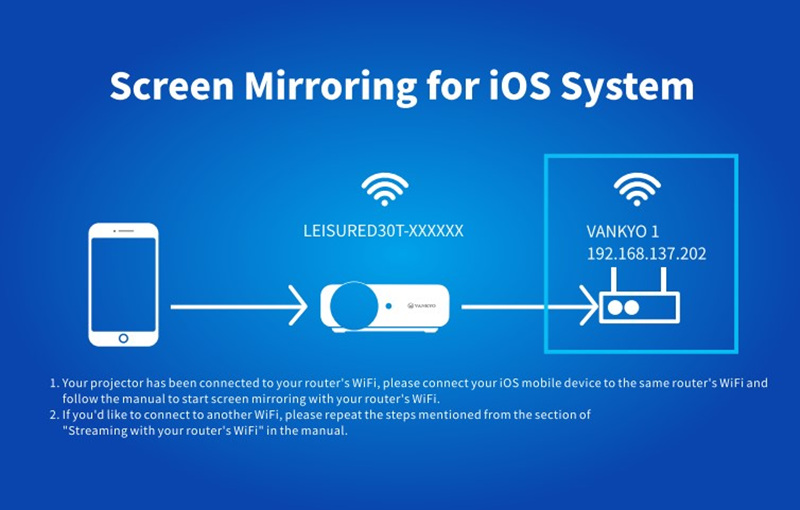
The live streaming content from your iPhone will be projected to the wall/screen through a Wi-Fi connection.
Related Posts
VANKYO D30T Screen Mirroring for Android Phone
How to Fix If VANKYO Remote Doesn’t Work?
How to Fix If VANKYO Projector Can’t Power On?
VANKYO Projectors Image Problem Troubleshooting




