VANKYO Leisure 3W projector supports firmware update, you can follow the steps below to update.

- Ensure that the internet is connected.
- Enter the homepage of the VANKYO Leisure 3W projector.
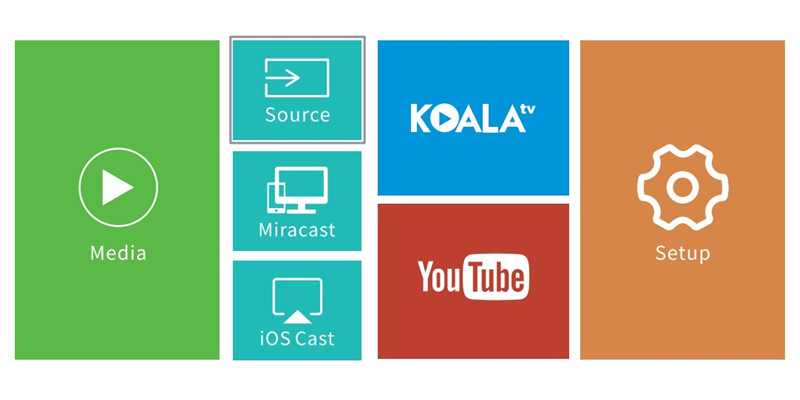
- Select Setup>Advanced>Online update.
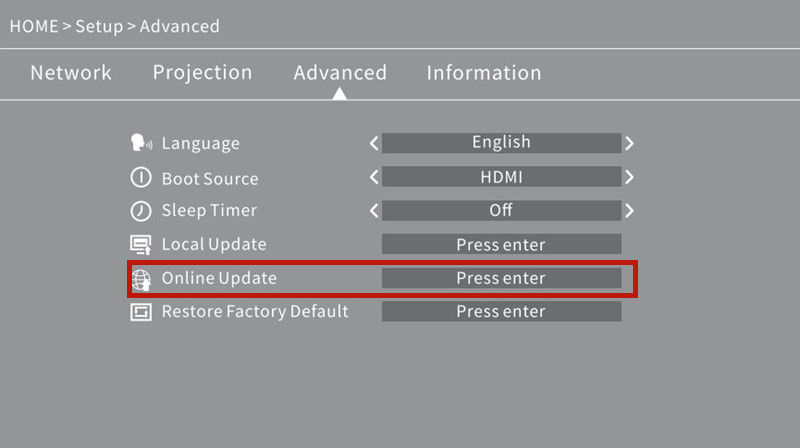
- Press Enter button.
Then you can update firmware on your VANKYO Leisure 3W projector.
Related Posts
How to Fix If VANKYO Leisure 3 Indicates No Signal?
VANKYO Leisure 3 Mini projector vs Leisure 3W: What Are the Differences?




