This guide will introduce you how to connect speker to VANKYO 470 Pro projector.

How to Connect VANKYO 470 Pro Projector to External Speaker
- Wired way to connect speaker
- Prepare a USB cable, plug the cable into the USB port of the VANKYO 470 Pro Projector.
- Plug another end into the external speaker, the projector will automatically detect the the speaker and play sound throught the speaker.
- Wireless way to connect speaker
- Turn the VANKYO 470 Pro’s Bluetooth on, Enter the Bluetooth settings interface.
- Choose to search the available device nearby, (make sure that you have turn your speaker’s Bluetooth connection on), then select your speaker’s device name in the list.
- The VANKYO 470 Pro projector should be uccessfully connected to the speaker.
VANKYO 470 Pro 3W/4ohm speaker in its unit. Therefore its sould effect may be poor, which is acceptable for a super mini projector. Anyway, you can connect your speaker to it to optimize the audio experience.
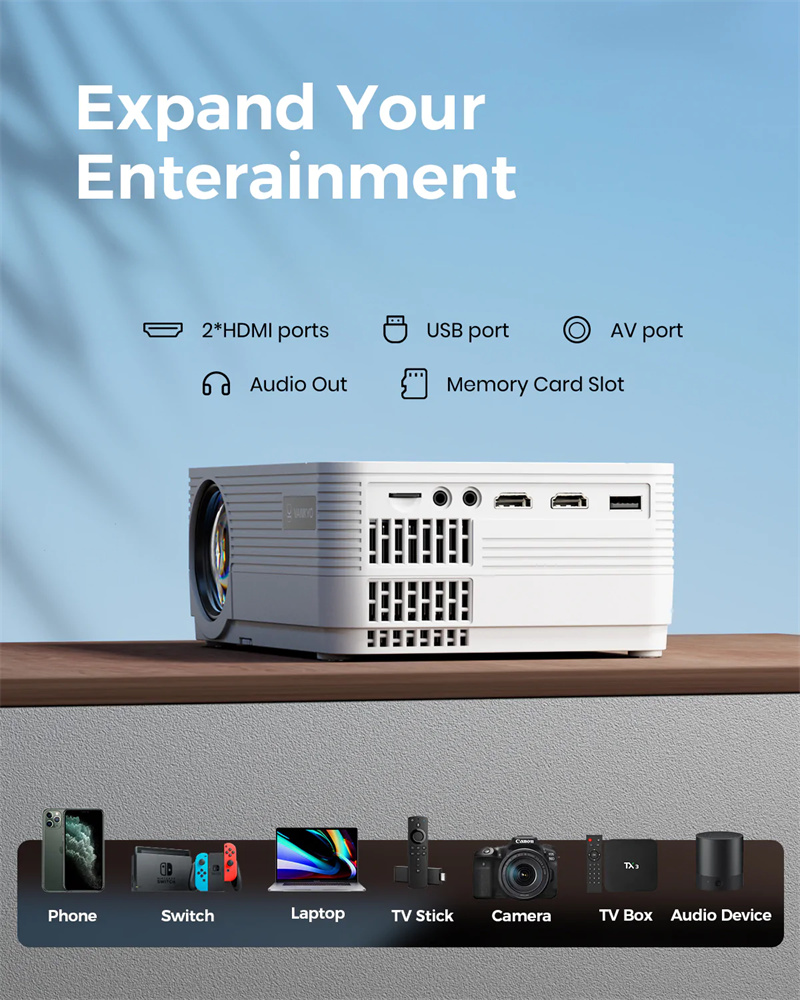
Read more:
VANKYO Leisure 470 Pro vs FANGOR F802: Which is Better?
VANKYO Leisure 470 Pro vs VANKYO Leisure 470: Which Projector is Better?
VANKYO Leisure 470 Pro vs VANKYO V600 – Which Projector is Better?


