Are you experiencing frustration because your projector is not displaying properly? Before you start worrying about costly repairs or replacements, let’s delve into some common reasons why your projector might be acting up and explore simple solutions to get it back up and running smoothly.
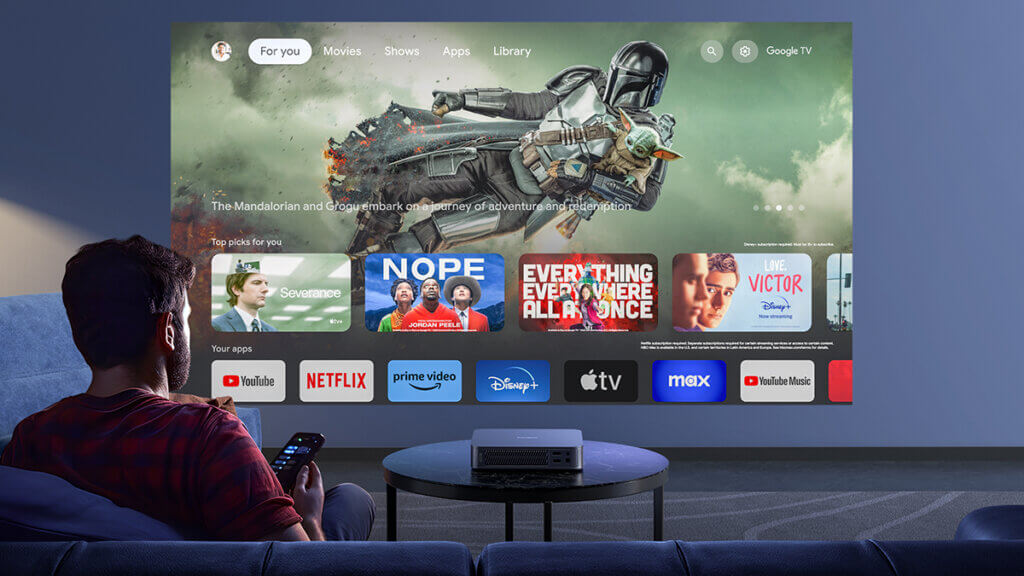
Check the Power Supply
First, ensure that your projector is receiving power. Double-check the power cord connection and make sure it is securely plugged into a working power outlet. If your projector has a power indicator light, see if it is illuminated. If not, try plugging the cord into a different outlet to rule out any issues with the power source.
Verify Input Source and Cables
Sometimes, the issue lies with the input source or the cables connecting your devices. Ensure that the input source (e.g., laptop, DVD player) is powered on and properly connected to the projector. Inspect the cables for any signs of damage or loose connections. Consider trying a different cable or input source to see if that resolves the problem.
Check Lamp and Lamp Cover
If your projector’s lamp is nearing the end of its lifespan or if the lamp cover is not securely closed, it can prevent the projector from displaying properly. Check the lamp status indicator on your projector to see if it needs to be replaced. Additionally, ensure that the lamp cover is securely fastened to avoid any safety features that may prevent the projector from turning on.

Adjust Display Settings
Sometimes, the issue may be related to the display settings on your projector or connected device. Check the resolution and aspect ratio settings to ensure they are compatible with your projector’s specifications. Experiment with different display settings or reset the projector to its factory default settings to see if that resolves the issue.
Clean or Replace Filters
Dust and debris can accumulate in the projector’s air filters over time, causing overheating and potentially affecting display performance. Check the projector’s manual for instructions on how to access and clean the filters. If the filters are damaged or excessively dirty, consider replacing them with new ones to improve airflow and prevent overheating issues.
Update Firmware or Software
Occasionally, projector performance issues can be resolved by updating the firmware or software to the latest version. Check the manufacturer’s website for any available updates and follow the instructions to install them on your projector. Firmware updates often include bug fixes and performance improvements that can address common display issues.
Conclusion
In conclusion, there are several potential reasons why your projector may not be displaying properly, ranging from simple connectivity issues to more complex hardware problems. By systematically troubleshooting the possible causes outlined above, you can often identify and resolve the issue without the need for professional assistance. If none of these solutions work, it may be time to consult the manufacturer’s customer support or seek professional repair services. Remember to document any steps taken and keep track of any changes or improvements observed to help diagnose future issues more efficiently.




