TMY Projector is equipped with an HDMI interface, enabling users to connect a TV stick or TV box. Here are the detailed steps.

For TV Stick
- Plug the TV stick to the TMY projector directly;
- Turn off the Dolby Digital output on the TMY projector if the projector has no sound.
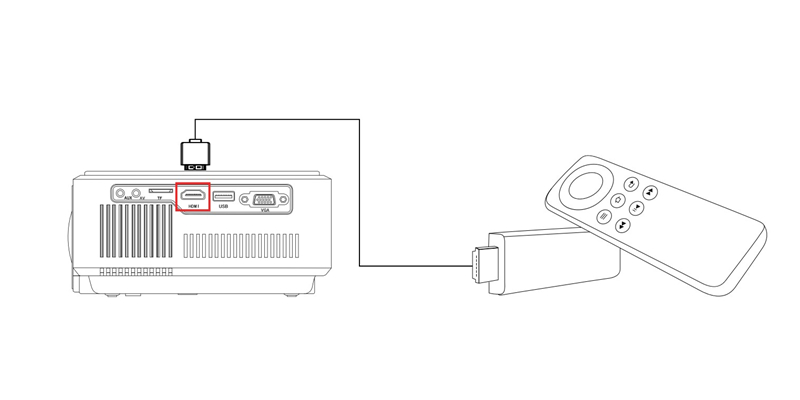
For TV Box
- Get an HDMI cable;
- Connect the TV Box and the TMY projector;
- Turn off the Dolby Digital output on the TMY projector if the projector has no sound.
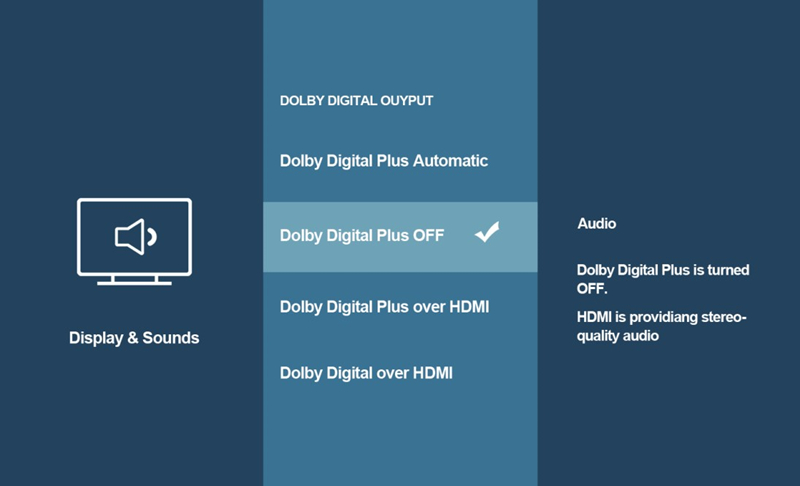
Related Posts
How to Connect TMY Projector to PS4 or XBOX?
TMY Projector Computer Connection Guide
TMY Projector Computer Connection Guide
TMY Projector Green Light Not Working Troubleshooting




