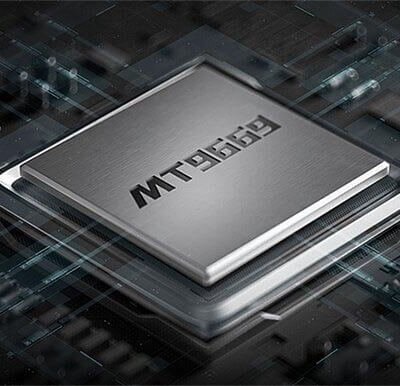TMY projector supports software upgrades, and you can follow the steps below to update the software.

1. Click [Menu] Button.
2. Click [Left/Right] Button to go to the [OPTION].
3. Select Software Upgrade.
4. Then, you can update the software to the latest version on the TMY projector.
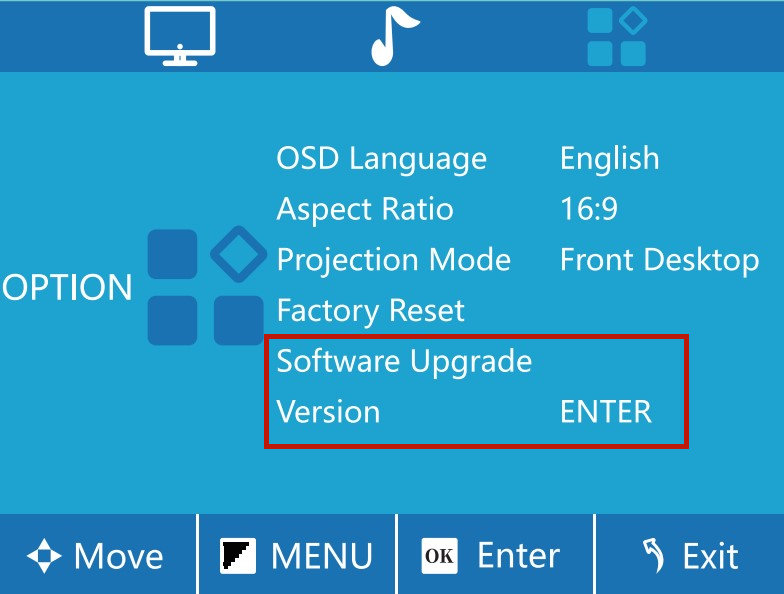
You can also adjust language, projection mode, and reset to the projector to factory default in the Option.
Related Posts
TMY Projector Factory Reset Instruction
TMY Projector TV Stick/ Box Connection Guide
How to Connect TMY Projector to PS4 or XBOX?
TMY Projector Computer Connection Guide
TMY Projector Green Light Not Working Troubleshooting