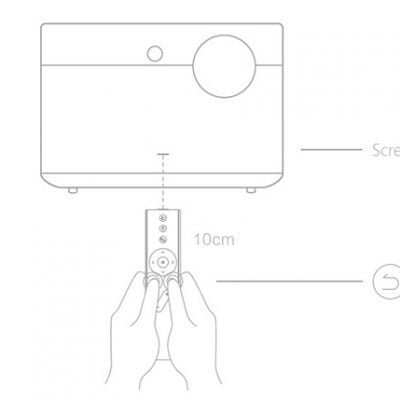Using apps quickly and easily with [Quick Access] feature of LG Magic Lighting Remote is a quite useful shortcut. This tip will show you how to edit the quick access feature on LG Magic Lighting Remote.

Checking and editing [Quick Access]
- Press and hold the number 0 button on the remote control.
- The [Quick Access] edit screen appears.

1. Selecting a number that has already been registered allows deregistering it.
2. When you select a number that has not been registered, items that can be registered will be shown.
• An item that has been registered to a different number is indicated with a check mark.
3. You can view a brief instruction for this function.

Read more:
LG CineBeam HU915QE Projector Overheating Prevention Tip
How to Connect Slimport Device to LG CineBeam HU915QE Projector?