
How to Pick a Proper Projector?
- By Gary Brown
- . September 10, 2021
There are so many projectors in the market making us confused. It is hard to define best, but relatively easy to pick a proper one.

Can I Mirror the Screen of My Device on XGIMI H2?
- By Projector Novice
- . September 9, 2021
Yes! There are many ways for you to stream content from your device to XGIMI projectors, for example, XGIMI H2. With Wi-Fi, make sure your

Installation and setup of XGIMI Netflix APP Method
- By Projector Novice
- . September 3, 2021
Installation and setup of xgimi netflix APP Method,Attention: Please do not update the Netflix app, otherwise it may affect its operation.

XGIMI Projector auto shutdown and troubleshooting
- By Songnig
- . September 2, 2021
What should I do if my XGIMI projector is unable to boot or automatically shuts down?What should I do if my XGIMI projector automatically shuts down?
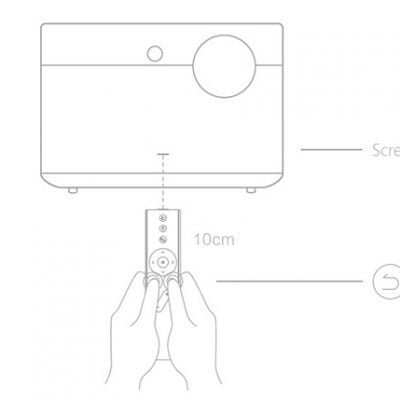
How to fix XGIMI Projector remote control not working
- By Editorial Team
- . September 2, 2021
XGIMI projector remote control doesn’t work, what should I do? There are 2 troubleshooting methods as follows. XGIMI Remote Control Not Working: Remote Control with

How to use xgimi 3d glasses to watch 3D movies
- By Mark Davis
- . September 1, 2021
How to use xgimi 3d glasses to watch 3D movies,To use 3D glasses, the first press would turn it on, the second press would adjust the image quality

The XGIMI H2 Projector as a Bluetooth speaker
- By projector1
- . September 1, 2021
XGIMI H2 adopts a symmetrical dual passive bass diaphragm, which makes the bass more dynamic and powerful.

XGIMI Projector and remote control pairing method
- By Mark Davis
- . September 1, 2021
How to pair the Xgimi Projector with the remote control?1.Place the remote control within 10 cm of the device.2.press the “return” and “home”

XGIMI H2 Projector firmware upgrade steps
- By projector1
- . September 1, 2021
XGIMI H2 projector firmware upgrade steps,There are 5 steps in total and the steps are as follows.

Nebula Projector ios and Android phone screen mirroring
- By projector1
- . August 31, 2021
Nebula Projector ios and Android phone screen mirroring iPhone/IOS Devices: Make sure your phone and the Nebula Projector are connected to the same Network Enable

How do I Add Android apps to My Nebula Capsule Projector
- By Projector Novice
- . July 26, 2021
How do I Android apps to my Nebula Capsule projector ? you can download the APK file of the app to a USB drive and

How to Connect an external speaker to Anker Nebula projector?
- By Songnig
- . July 26, 2021
a. Open Android TV and go to Settings -> Remotes & Accessories -> Add accessory.

How to watch Netflix on Anker Nebula projector?
- By projector1
- . July 26, 2021
How to watch Netflix on Anker Nebula projector? a. Check if your PC/Mac and projector are on the same Wi-Fi network.b. Log into your Netflix

How do I screen mirror on Nebula Capsule Projector?
- By Songnig
- . July 26, 2021
If you are looking to screen mirror on Nebula Capsule projector but don’t know how, this compelete guide is what you need. No matter it
