
How Do I Force Quit an App on WEMAX Nova Projector?
- By Phoebe Theron
- . March 17, 2022
Sometimes we are faced with the situation that an App get stuck and stop running on WEMAX Nova projector, the best way to solve it

How to Connect External Speaker to ViewSonic Projector?
- By Gary Brown
- . March 17, 2022
There are two methods to connect an external speaker to your ViewSonic projector, including a Wired connection and Bluetooth connection. 1. Wired Connection Via 3.5mm

FAQ for PASS System of Panasonic Projector
- By Jessie Miller
- . March 17, 2022
Panasonic company provides a powerful projector technical support system for users, which is called PASS. Once registered PASS, users can access to all the mulitiple
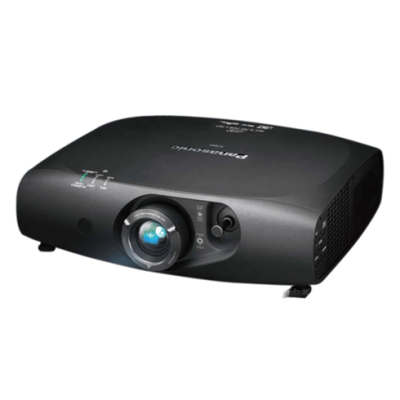
How to Register Panasonic Projector?
- By Jessie Miller
- . March 17, 2022
Panasonic projector users who create user account is able to use various contents provided by Panasonic company. How to register your Panasonic projector after you

How to Install External Battery on Your AAXA P7 Projector?
- By Lily Jones
- . March 17, 2022
A projector with a battery enables you to use it in an outdoor environment without plugging in a socket. You can also install an external

Is There an Epson Projector Screen Casting App for iPhone?
- By Phoebe Theron
- . March 17, 2022
As we all know, most smart home theater projectors are equipped with Android operating system. Part of them uses their self-developed operating system such as

How to Setup My Kodak Luma 75 Projector?
- By Mark Davis
- . March 17, 2022
Setting up Kodak Luma 75 projector can be simple, just follow the steps below, and you can start your viewing experience at any time. Turn

How to Connect AAXA P7 Projector to an iPhone or iPad?
- By Lily Jones
- . March 16, 2022
AAXA P7 projector supports connection to iPhone and iPad. The Apple Lightning AV/HDMI Adapter connects to a full HDMI cable and therefore natively mirrors your

How Do I Connect My Kodak Luma 350 Projector to Wi-Fi?
- By Jessie Miller
- . March 16, 2022
Connecting Kodak Luma 350 Projector can be simple, just follow the simple steps below: Turn on the projector and select the menu option, Wireless. Open

How to Connect AAXA P7 Projector to Computer?
- By Lily Jones
- . March 16, 2022
AAXA P7 supports various devices connections. This post will tell you how to connect AAXA P7 to a computer, including a PC and Mac. PC

Tips for Connecting LAN cable to Panasonic Projector?
- By Mark Davis
- . March 16, 2022
Panasonic projectors come with multiple connection, providing a smoother user experience. Some of you may need to connect LAN cable to a Panasonic projector. Here

How to Change the Language in the XGIMI Projector?
- By Jessie Miller
- . March 16, 2022
XGIMI Projector supports multiple language, covering most of the major languages. Users can choose the language they prefer. If you need to view the projector’s

How to Fix If ViewSonic Projector Has Lound Noise?
- By Gary Brown
- . March 16, 2022
Viewsonic projector will make a noise from the fan when the fan cools the projector down. But if it has loud noise, you can check

How to connect AAXA P6 to an iPhone/iPad?
- By Lily Jones
- . March 16, 2022
If you want to connect your AAXA P6 to your iPhone or iPad, you can do as follows. With the Apple Lightning AV/HDMI Adapter you

How to Update Firmware of Kodak LUMA 350 Projector?
- By Phoebe Theron
- . March 16, 2022
If you are looking to update the firmware of your Kodak LUMA 350 projector, let me get you through the steps to finish the task.

How to Set Up Samsung Premiere Projector?
- By Gary Brown
- . March 16, 2022
Samsung Premiere is an Ultra Short Throw projector, meaning that you can just place it on the cabinet near the wall to enjoy a big-screen

What to Do When Panasonic Projected Image Stop with a MacOS v10.9 Computer?
- By Jessie Miller
- . March 16, 2022
When the Panasonic projected image stop, or the communication between Mac OS X v10.9 computer with the projector become interrupted, what should we do? This problem
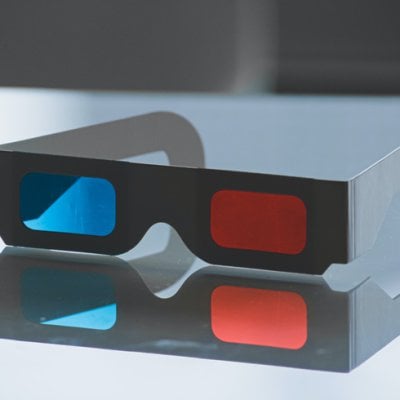
How to Watch 3D Movie on XGIMI AURA Projector?
- By Jessie Miller
- . March 16, 2022
XGIMI Aura projector is able to support 3D, which is a powerful and attractive feature for movie fanciers. Let’s get back to the question of

What to Do If Samsung Projector’s Image is Dim or Blurry?
- By Gary Brown
- . March 15, 2022
If you find the image of your Samsung projector is too dim or blurry, do you the cause? That’s because the projector has Eye Protection

Things You Need to Know About DIGITAL LINK and Panasonic Projector
- By Mark Davis
- . March 15, 2022
DIGITAL LINK is really useful for Panasonic projector users, all DIGITAL LINK-ready Panasonic Projectors are equipped with DIGITAL LINK terminal. You may run into some problems
