
Change Your Phone into A XGIMI Remote Control? Try This APP!
- By Shicais
- . September 22, 2021
With the installation of “Android TV”, your phone can be a perfect remote to control XGIMI projectors. This method is useful when you can not

What to Do If Your XGIMI Remote Control is Broken?
- By Shicais
- . September 22, 2021
XGIMI remote control is portable and elegant, which makes the operation simple. However, what if your remote control is broken? What to do next? Don’t
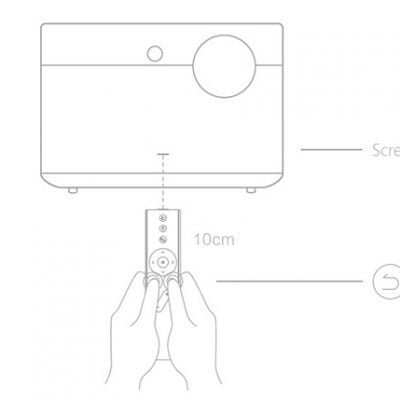
How to fix XGIMI Projector remote control not working
- By Editorial Team
- . September 2, 2021
XGIMI projector remote control doesn’t work, what should I do? There are 2 troubleshooting methods as follows. XGIMI Remote Control Not Working: Remote Control with

XGIMI Projector and remote control pairing method
- By Mark Davis
- . September 1, 2021
How to pair the Xgimi Projector with the remote control?1.Place the remote control within 10 cm of the device.2.press the “return” and “home”
