
Does WEMAX Dice Projector Support Google Assistant?
- By Phoebe Theron
- . March 21, 2022
WEMAX Dice projector works with Android TV 9.0 OS, granting you access to countless TV shows, sports coverages, and movies. Also, it is compatible with popular

Connect Phone to Auking Mini Projector via 3 in 1 Cable
- By Mark Davis
- . March 21, 2022
If you are looking to connect your phone to Auking mini projector, this guide will be helpful. You can connect your phone to Auking mini

How to Clean ANKER Nebula Apollo Mini Projector?
- By Mark Davis
- . March 21, 2022
Projectors are delicate electronic devices, requiring us to carefully maintain them and keep them in good condition. Cleaning projectors periodically is one of the maintenances

What is the Recommended Viewing Distance of Hisense Laser Projector?
- By Mark Davis
- . March 21, 2022
Hisense laser projector is a powerful ultra short throw ratio projector, is one of the great alternative for TVs in the living room. It is

How to Adjust the Brightness Mode on WEMAX Nova Projector?
- By Jessie Miller
- . March 20, 2022
WEMAX Nova projector offers 2,100 ANSI Lumens along with a sharp and crisp image output. On the other hand, allows users to adjust the brightness

How Switch to HDMI Signal on WEMAX Nova Projector?
- By Mark Davis
- . March 20, 2022
WEMAX Nova projector have multiple connectivity including wireless and wired ways. Some of the users may choose to connect their devices via HDMI cable, then

How to Download Multi Monitoring & Control Software for Panasonic Projector?
- By Jessie Miller
- . March 19, 2022
Downloading Multi Monitoring & Control Software will help you make a better usage of Panasonic projectors. How to Download and Install Multi Monitoring & Control

How Do I Turn On/Off Google SafeSearch on WEMAX Nova Projector?
- By Jessie Miller
- . March 18, 2022
Google SafeSearch feature automatically filters the inappropriate content from the search results across websites, images and videos. WEMAX Nova projector have smart operating system built right in

Why Panasonic Multi Monitoring & Control Software Can’t be Installed on Windows 8, 8.1, or 10?
- By Phoebe Theron
- . March 18, 2022
For Windows 8, Windows 8.1 or Windows 10, Panasonic Projector Multi Monitoring and Control Software uses Microsoft .NET Framework 3.5. When installing the software, a message

How to Sync Apps from Google Account to WEMAX Nova Projector?
- By Mark Davis
- . March 18, 2022
WEMAX Nova laser projector has Android TV built right in it, providing users seamless access to the various streaming contents. Users are allowed to download

What is PASS System of Panasonic Projector
- By Phoebe Theron
- . March 17, 2022
For Panasonic projector users, you wouldn’t want to miss PASS, a powerful website that provides comprehensive support for all professional customers, partners and System integrators

How to Set Keystone Correction on WEMAX Nova Projector?
- By Mark Davis
- . March 17, 2022
Users of WEMAX Nova laser projector may wonder that what if my projector sits on surface that isn’t 100% level? There is no need to

How to Connect Panasonic Projector to Wi-Fi?
- By Jessie Miller
- . March 17, 2022
Most Panasonic projector models come with Wi-Fi connection feature. How to connect a Panasonic projector to Wi-Fi. Read the following steps you would find it

How to Take a Screenshot on WEMAX Nova Projector?
- By Jessie Miller
- . March 17, 2022
If you want to capture the beautiful image while you are viewing movies or shows, or you just need to take a screenshot on WEMAX

How Do I Force Quit an App on WEMAX Nova Projector?
- By Phoebe Theron
- . March 17, 2022
Sometimes we are faced with the situation that an App get stuck and stop running on WEMAX Nova projector, the best way to solve it
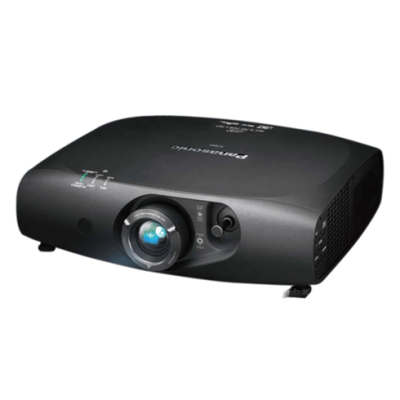
How to Register Panasonic Projector?
- By Jessie Miller
- . March 17, 2022
Panasonic projector users who create user account is able to use various contents provided by Panasonic company. How to register your Panasonic projector after you

How to Setup My Kodak Luma 75 Projector?
- By Mark Davis
- . March 17, 2022
Setting up Kodak Luma 75 projector can be simple, just follow the steps below, and you can start your viewing experience at any time. Turn

How Do I Connect My Kodak Luma 350 Projector to Wi-Fi?
- By Jessie Miller
- . March 16, 2022
Connecting Kodak Luma 350 Projector can be simple, just follow the simple steps below: Turn on the projector and select the menu option, Wireless. Open

Tips for Connecting LAN cable to Panasonic Projector?
- By Mark Davis
- . March 16, 2022
Panasonic projectors come with multiple connection, providing a smoother user experience. Some of you may need to connect LAN cable to a Panasonic projector. Here

How to Change the Language in the XGIMI Projector?
- By Jessie Miller
- . March 16, 2022
XGIMI Projector supports multiple language, covering most of the major languages. Users can choose the language they prefer. If you need to view the projector’s
