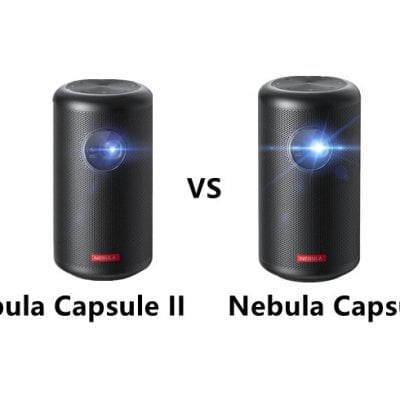
Nebula Capsule II vs Capsule Max: What Are the Differences?
- By Shicais
- . October 28, 2021
Nebula Capsule II and Nebula Capsule Max are similar in appearance. Both of the two projectors use black as the main color embellished with the

5 Best Projectors with Roku
- By projector1
- . October 27, 2021
A Roku opens up your entertainment options in a way that we couldn’t have dreamed of even just a few years ago. Roku is a

What to Do If Nebula Projector Has HDMI Audio/Image Delay?
- By Sylvie Johnson
- . October 27, 2021
You should try to avoid the following actions to prevent your Nebula Projector from Audio or Image Delay. Use a low-quality HDMI cable to connect

What to Do if Nebula Projector Can’t Recognize USB Drive or File?
- By Mark Davis
- . October 25, 2021
Nebula projectors can play videos stored on a USB flash drive with FAT32 format. If your USB flash drive fails to play videos, you can

Nebula Cosmos Max Setup and Projector Review-150” 4K Projector
- By Projector Novice
- . September 24, 2021
This is the Nebula Cosmos Max Review. The author does an unboxing of the Cosmos Max and tests it out for movies, streaming, gaming (PS5)

Anker Nebula 4K Projector Cosmos Max Full Review & Buying Guide
- By projector1
- . August 25, 2021
The Nebula Cosmos Max is a powerful high quality DLP 4K projector that offers Android TV, streaming for your favorite shows like HBO Max, Amazon

Nebula Capsule Max vs Capsule II: Which is Better?
- By Editorial Team
- . August 9, 2021
That supports my general rule of thumb with portable projectors: you get what you pay for.

Nebula Capsule II VS Capsule Projector and Nebula Mars II VS Mars II Pro
- By projector1
- . July 26, 2021
Nebula Capsule II Nebula Capsule Nebula Mars II Nebula Mars II Pro Color Selection Black Black, Red Black Black Projection Technology DLP DLP DLP DLP

How do I Add Android apps to My Nebula Capsule Projector
- By Projector Novice
- . July 26, 2021
How do I Android apps to my Nebula Capsule projector ? you can download the APK file of the app to a USB drive and

How to Connect an external speaker to Anker Nebula projector?
- By Songnig
- . July 26, 2021
a. Open Android TV and go to Settings -> Remotes & Accessories -> Add accessory.
