
How to Set up Game Optimizer on LG CineBeam HU915QE?
- By Mark Davis
- . July 20, 2022
You can set up the game optimizer on LG CineBeam HU915QE via this guide. Game Optimizer Setting Steps (Q. Settings) → [General] → [Game Optimizer]Sets

How to Connect WiSA Speaker to LG CineBeam HU915QE?
- By Jessie Miller
- . July 19, 2022
You can connect WiSA speaker to LG CineBeam HU915QE. How to Connect WiSA Speaker to LG CineBeam HU915QE? Use Wireless Speaker Steps You can wirelessly

LG CineBeam HU915QE Speaker Connecting Guide
- By Jessie Miller
- . July 19, 2022
You can use the projector speaker of LG CineBeam HU915QE or use wired speaker to play the sound. Use Projector Speaker (Q. Settings) → [Sound]
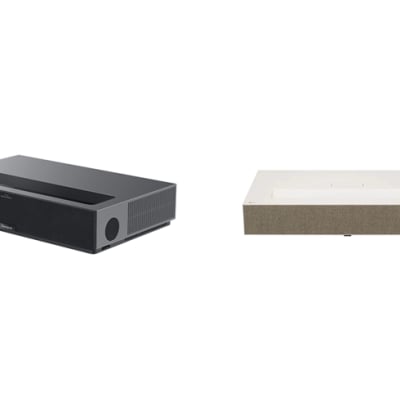
Formovie Theater vs LG CineBeam HU915QE: What’s the Difference?
- By Jessie Miller
- . July 18, 2022
Formovie THEATER has a throw ratio of 0.233:1, enabling it to throw a 120″ projection with an ultra short throw distance of just 12”. Its

How to Use Iris Mode on LG CineBeam HU915QE?
- By Jessie Miller
- . July 17, 2022
LG CineBeam HU915QE is features with Iris Mode. What is Iris Mode? Keep on reading to know more. Using [Iris Mode] can help you optimize

LG CineBeam HU915QE Brightness Adjustment Guide
- By Mark Davis
- . July 17, 2022
Adjusting the Brightness of a Picture on LG CineBeam HU915QE projector can be easy, keep on reading to know more. Adjusting the Brightness of a

LG CineBeam HU915QE Screen Size Adjustment Tip
- By Mark Davis
- . July 17, 2022
LG CineBeam HU915QE projector allows users to adjust its screen sizem, keep on reading to know more. Setting the Screen Size Steps (Q. Settings) →

What’s Filmmaker Mode of LG CineBeam HU915QE?
- By Jessie Miller
- . July 17, 2022
LG CineBeam HU915QE projector provides various image mode, one of them is Filmmaker Mode, keep on reading to know more. Selecting Filmmaker Mode Steps (Q.

How Use Web Browser on LG CineBeam HU915QE?
- By Jessie Miller
- . July 17, 2022
Using the [Web Browser] on LG CineBeam HU915QE projector can be easy. You can enter the website when you input the web address on the

LG CineBeam HU915QE PC Screen Mirroring Guide
- By Mark Davis
- . July 11, 2022
To see the PC screen on the projector, you have two ways to finish the task. Connect wireless: 1. Enable Screen Share mode on the

LG CineBeam HU915QE Media Steaming Tip
- By Jessie Miller
- . July 11, 2022
By using the media streaming function provided by LG CineBeam HU915QE projector, you can browse and watch the content stored on the PC using the

How to View Computer Files on LG CineBeam HU915QE?
- By Phoebe Theron
- . July 11, 2022
Watch content saved in your PC on the LG CineBeam HU915QE Projector, you may refer to this guide to know the detailed steps. You can

LG HU915QE Projector USB Drive Connetion Tip
- By Mark Davis
- . June 24, 2022
This tip will show you how to connect USB drive to the projector and some cautions you better know. LG HU915QE Projector’s integrated interface also

LG HU915QE Projector Speaker Conneting Guide
- By Mark Davis
- . June 24, 2022
Playing Sound of LG HU915QE Projector from external speaker can by easy, you can refer to this simple guide. Connect a smart device to the

Casting Phone Screen onto LG HU915QE Projector Screen – Tip
- By Mark Davis
- . June 23, 2022
To see the phone’s screen on theLG HU915QE Projector, you can refer to this simple tip. Cast phone’s screen on the projector 1. Enable Screen

LG HU915QE Projector Home Dashboard Using Guide
- By Jessie Miller
- . June 23, 2022
You can select or control a device (mobile, external device, etc.) connected to the LG HU915QE Projector.• Press the home button on the remote control

LG HU915QE Projector App Installing Guide
- By Phoebe Theron
- . June 23, 2022
Installing Apps on LG HU915QE Projector can be very easy. As we all know LG HU915QE Projector is a smart projector that works with WebOS

LG HU915QE Projector SIMPLINK Using Guide
- By Mark Davis
- . June 23, 2022
What is SIMPLINK? With a single remote control, you can easily manage various devices such as a soundbar or set-top box connected to a projector

How to Use LG HU915QE Projector Quick Access on Remote?
- By Jessie Miller
- . June 22, 2022
Using apps quickly and easily with [Quick Access] feature of LG Magic Lighting Remote is a quite useful shortcut. Check out this LG HU915QE Projecto

LG HU915QE Projector Voice Assistant Using Guide
- By Jessie Miller
- . June 21, 2022
You can easily and quickly access the projector’s various functions through speech recognition.Check out this HU915QE Projector voice assistant using guide. Using Projector Functions through
