
Why Hisense PX1 Projector’s Picture is Wavy?
- By Jessie Miller
- . August 9, 2022
Follow this tip will show you how to fix the issue if your Hisense PX1 4K Laser Projector shows wavy picture. How to Fix Hisense

Hisense PX1 Projector Shows Distorted Picture Solution
- By Mark Davis
- . August 9, 2022
If your Hisense PX1 4K Laser Projector shows distorted picture. this tip will show you how to fix the issue. Hisense PX1 distorted image troubleshooting

How to Fix Hisense PX1 4K Laser Projector Flickering Image?
- By Phoebe Theron
- . August 9, 2022
If your Hisense PX1 4K Laser Projector shows flickering picture. this tip will show you how to fix the issue. Hisense PX1 abnormal image display

Hisense PX1 Projector Image Shows Other Color Troubleshooting
- By Mark Davis
- . August 9, 2022
If your Hisense PX1 4K Laser Projector shows no picture, or black and,white picture, or the picture appears red, purple, pink and other colors, please

Hisense PX1 4K Projector Focus Adjustment Guide
- By Jessie Miller
- . August 8, 2022
When would we apply this focus adjustment? When user find that the iamge is blurry on the screen. This is where focus adjustment come into

How to Manually Operate Geometric Correction on Hisense PX1?
- By Mark Davis
- . August 8, 2022
This tip will show you how to set up Geometric Correction manually on this Hisense PX1 projector. The Laser TV will fit the projected image

Hisense PX1 Projector Auto Geometric Correction Tip
- By Mark Davis
- . August 8, 2022
This tip will show you how to set up Auto Geometric Correction on this Hisense PX1 projector. The Laser TV will fit the projected image

Hisense PX1 Projector System Updating Guide
- By Jessie Miller
- . August 8, 2022
This tip will show you how to update system of Hisense PX1. Hisense PX1 is a projector with fully integrated Android TV 10. Move it into
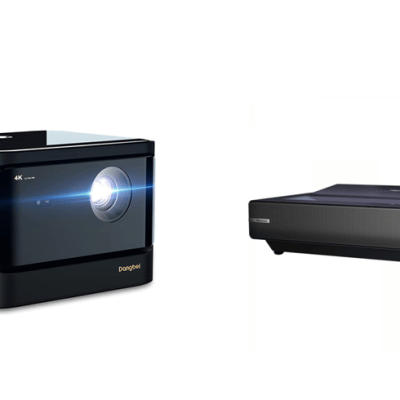
Hisense PX1 vs Dangbei Mars Pro: Which Projector is Better?
- By Jessie Miller
- . August 7, 2022
Hisense PX1 vs Dangbei Mars Pro, two famous projector brands from China, let’s look at them side by side, see which one is better and

Hisense PX1 Projector Screenless Mode Setting Guide
- By Jessie Miller
- . August 5, 2022
Hisense PX1 Projector is featured with Screenless Mode. This tip will show you how to set up Screenless Mode on this projector. Configuring Screenless Mode

Hisense PX1 Projector Sleep Timer Setting Guide
- By Jessie Miller
- . August 5, 2022
Hisense PX1 Projector is featured with advanced system settings, which allows you to customize the sleep timer as you want. This tip will show you

Hisense PX1 Projector Advanced Sound Setting Guide
- By Phoebe Theron
- . August 4, 2022
Hisense PX1 Projector is featured with advanced sound setting guide, which allows you to customize the sound effect as you want. This tip will show

Hisense PX1 Projector Dolby Atmos Enabling Tip
- By Jessie Miller
- . August 4, 2022
Hisense PX1 Projector is featured with Dolby Atmos sound effect, which is able to give a room filling audio enjoyment. This tip will show you

How to Select Speaker on Hisense PX1?
- By Jessie Miller
- . August 4, 2022
Follow the tip to know how to select speaker on Hisense PX1 projector. Steps for Selecting speakers Press home button to select settings icon, and

How to Enable TV Speaker on Hisense PX1?
- By Mark Davis
- . August 4, 2022
Enabling TV speaker Press home button to select settings icon to select icon, and select Sound > TV Speaker. Turn on or off the TV

Hisense PX1 Gaming Tip – Instant Game Response Settings
- By Jessie Miller
- . August 4, 2022
Follow the tip to know how to set up the powerful instant game response feature on Hisense PX1 projector. Hisense PX1 are featured with game

Hisense PX1 Game Mode Settings Guide
- By Jessie Miller
- . August 4, 2022
Hisense PX1 are featured with game mode settings, which make Hisense PX1 perfect game projector for game aficionado. Follow the tip to know how to

How to Reset Picture Settings of Hisense PX1?
- By Jessie Miller
- . August 4, 2022
Hisense PX1 are featured with calibration settings and advanced picture settings. You can customize your favorite picture setting via these powerful features. But what if

How to Configure Calibration Settings on
- By Mark Davis
- . August 4, 2022
Hisense PX1 are featured with calibration settings. Follow the tip to know how to set up calibration settings on Hisense PX1 Projector. Configuring calibration settings

Advanced Picture Settings Guide for Hisense PX1
- By Jessie Miller
- . July 26, 2022
Hisense PX1 are featured with various advanced picture settings. Follow the tip to know how to set up advanced picture settings on Hisense PX1 Projector
