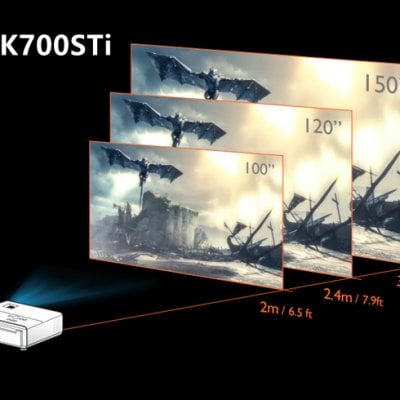
BenQ TK700STi Projector Setup Instruction and Guide
- By Lily Jones
- . May 7, 2022
The first thing after receiving the BenQ TK700STi projector is to set up the projector. Here is a guide and instruction to help you to

How to Connect BenQ TK700STi to a Bluetooth Device?
- By Lily Jones
- . May 7, 2022
BenQ TK700STi is a smart projector with Bluetooth function. You can pair and unpair a Bluetooth device according to the steps below. 1. Turn on

BenQ TK700STi No Sound Troubleshooting
- By Lily Jones
- . May 7, 2022
If you connect a speaker to the BenQ TK700STi projector, but there is no sound that can be heard. You can try the following solutions

BenQ TK700STi Android TV Dongle Factory Reset Method
- By Gary Brown
- . May 6, 2022
If you want to recover the factory default setting of your Android TV Dongle on BenQ TK700STi projector, you can follow the steps below. Go

BenQ TK700STi Android TV Dongle Firmware Update Guide
- By Gary Brown
- . May 6, 2022
BenQ TK700STi projector supports firmware update for Android TV dongle. You can follow the steps below to update the firmware. 1. Go to settings. 2.

BenQ TK700STi vs BenQ TK700|Gaming Projector Comparison
- By Sylvie Johnson
- . April 26, 2022
BenQ TK700STi and BenQ TK700 are both gaming projectors with the same appearance and the same weight, but they have different prices. What are the
