
BenQ HT2050A Remote Control Doesn’t Work Solution
- By Lily Jones
- . May 10, 2022
If your remote control of the BenQ HT2050A projector doesn’t work, try to check the following solutions below to solve the problem. Check whether the

BenQ HT2050A Projector Maintenance and Use Tips
- By Lily Jones
- . May 9, 2022
Proper use and maintenance can extend the lifespan of the BenQ HT2050A projector. Here are some maintenance tips for the BenQ HT2050A projector. Power Cycle

BenQ HT2050A Projector Can’t Detect 3D Signal Troubleshooting
- By Gary Brown
- . May 9, 2022
If the BenQ HT2050A projector can’t detect 3D signals, you can refer to the following solutions for troubleshooting. 1. If the source gives the correct

How to Control BenQ X3000i With a Phone?
- By Lily Jones
- . May 9, 2022
BenQ X3000i projector has an Android TV dongle that supports BenQ Smart Control App. Once the dongle is installed, you can pair it with your

BenQ X3000i 4K HDR Signal Guide and Tips
- By Gary Brown
- . May 9, 2022
BenQ X3000i projector supports 4K HDR, but you should make sure your 4K player sends a compatible 4K HDR signal to the projector. BenQ X3000i

BenQ X3000i Android TV Dongle Remote Control Troubleshooting
- By Gary Brown
- . May 8, 2022
If you find the remote control of your Android TV Dongle can’t control the Android TV system or the BenQ X3000i projector. You can try
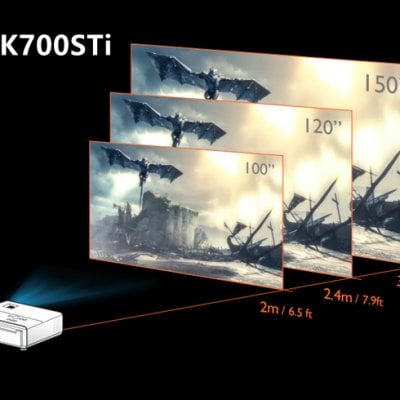
BenQ TK700STi Projector Setup Instruction and Guide
- By Lily Jones
- . May 7, 2022
The first thing after receiving the BenQ TK700STi projector is to set up the projector. Here is a guide and instruction to help you to

BenQ TK700STi No Sound Troubleshooting
- By Lily Jones
- . May 7, 2022
If you connect a speaker to the BenQ TK700STi projector, but there is no sound that can be heard. You can try the following solutions

BenQ TK700STi Android TV Dongle Factory Reset Method
- By Gary Brown
- . May 6, 2022
If you want to recover the factory default setting of your Android TV Dongle on BenQ TK700STi projector, you can follow the steps below. Go

BenQ TK700STi Android TV Dongle Firmware Update Guide
- By Gary Brown
- . May 6, 2022
BenQ TK700STi projector supports firmware update for Android TV dongle. You can follow the steps below to update the firmware. 1. Go to settings. 2.

BenQ X3000i Projector Image Problem Troubleshooting
- By Lily Jones
- . May 5, 2022
BenQ X3000i projector has native 4K resolution, bringing clear and colorful images. If you have image problems with the projector, please check the solutions below.

How to Fix If BenQ X3000i Can’t Turn On?
- By Gary Brown
- . May 5, 2022
BenQ X3000i is a hot recently but some projector users don’t know how to fix it if the projector can’t turn on. Here are some

BenQ X3000i Projector Remote Control Troubleshooting
- By Gary Brown
- . May 5, 2022
BenQ X3000i projector is a popular 4LED projector. If the projector’s remote doesn’t work, you can try the following solutions for troubleshooting. 1. Check whether

BenQ V7050i Projector Lens Cleaning Tips
- By Lily Jones
- . May 3, 2022
The lens of the BenQ V7050i projector may be polluted by dust or smears. You can clean the lens regularly to keep it clean and

How to Extend the Light Source Life of BenQ V7050i Projector?
- By Lily Jones
- . May 3, 2022
BenQ V7050i adopts laser as the light source with a life of 20,000 hours. But you can extend the light source life according to the

How to Fix If BenQ V7050i Projector Has No Image or Blurry Image?
- By Gary Brown
- . May 2, 2022
If there is no image on the BenQ V7050i projector screen, you can check the following causes and solutions for image troubleshooting. No Image on

BenQ V7050i Can’t Turn On Troubleshooting
- By Lily Jones
- . May 2, 2022
If the BenQ V7050i projector can’t turn on as usual, please check the following solutions. Check whether the power is well connected. Plug the power

BenQ V7050i Picture Modes Setting Guide and Instruction
- By Gary Brown
- . April 29, 2022
BenQ V7050i has 8 picture modes for users. Different picture modes have different features. You can pick a proper mode for different scenarios. Bright Mode:

BenQ TK850 vs Epson 5050UB: Which Projector is Better?
- By Phoebe Theron
- . March 21, 2022
Epson Home Cinema 5050UB vs BenQ TK850 4K projector, let’s compare these two famous brand projectors side by side, to see which one is better and more

How to Watch Netflix on BenQ Projectors?
- By Gary Brown
- . March 14, 2022
Netflix only supports specifically authorized devices and is not natively available on BenQ smart home projectors. But you can follow these recommended viewing procedures to
