
How to Use Browser On AAXA P8?
- By Gary Brown
- . March 22, 2022
AAXA P8 supports surfing the internet or searching for information via the browser. Here is a guide for you. Enter the Main Menu of AAXA

AAXA P8 Projector Image Size and Brightness Adjustment Guide
- By Lily Jones
- . March 22, 2022
Sometimes, the size and brightness of the AAXA P8 projector may need adjustment based on personal preferences. This post will guide you that how to
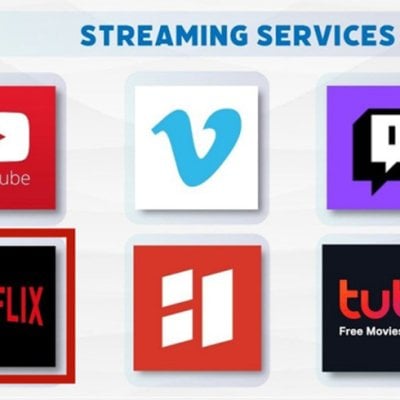
How to Watch Netflix on AAXA P8 Projector?
- By Lily Jones
- . March 22, 2022
AAXA P8 is powered by Android 10.0, which supports various APPs and streaming services. This post will help you to know how to watch Netflix

AAXA P8 Mini Projector Smartphone Screen Mirroring Guide
- By Lily Jones
- . March 22, 2022
AAXA P8 is a smart mini projector supporting Wi-Fi and screen mirroring, enabling users to use wireless mirroring and wired mirroring. Here is a guide

How to Connect AAXA P8 to an iPhone or iPad?
- By Lily Jones
- . March 21, 2022
AAXA P8 supports wired connection to an iPhone or an iPad by means of Apple Lightning AV/HDMI adapter. Here are the detailed steps. 1. First,
