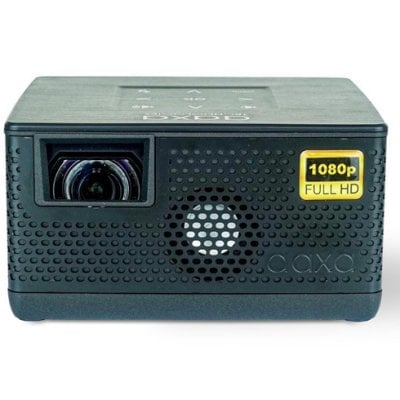
AAXA P400 Projector Photo Slideshow Method
- By Lily Jones
- . April 25, 2022
You can play photos as a slideshow on the AAXA P400 projector. Here is the method. 1. Choose either USB or TF Card for playback.

AAXA P400 Screen Mirroring Troubleshooting
- By Songnig
- . April 25, 2022
AAXA P400 projector supports screen mirroring. If you can’t mirror your phone successfully, you can check the following solutions for troubleshooting. Check whether the HDMI
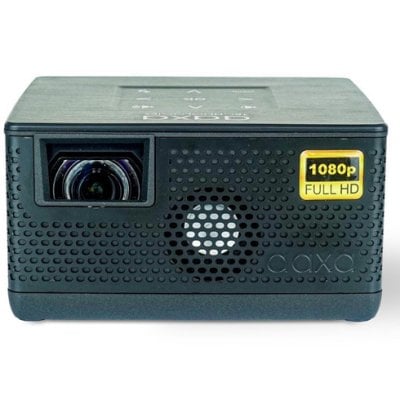
How to Connect AAXA P400 to Computer?
- By Lily Jones
- . April 25, 2022
AAXA P400 supports a connection to a computer. You can follow the steps below to connect the projector to a computer. 1. Get a standard
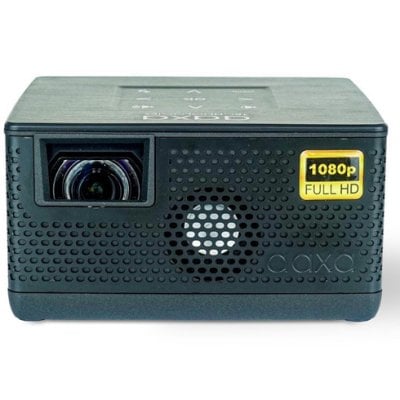
AAXA P400 Blurry Image Troubleshooting
- By Songnig
- . April 24, 2022
AAXA P400 is a new short-throw LED projector. If you find the image of the projector is blurry, you can check the following possible causes

AAXA P400 Factory Default Reset Guide
- By Lily Jones
- . April 24, 2022
If you want to restore the factory default setting on the AAXA P400 projector, you can use the Restore Factory Default function. Here is the
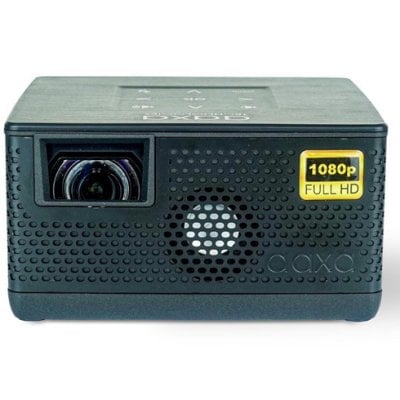
How to Connect AAXA P400 Projector to iPhone?
- By Lily Jones
- . April 24, 2022
AAXA P400 projector supports connection to your iPhone. You can get an Apple Lightning AV/HDMI Adapter to connect your iPhone and AAXA P400 projector. 1.

AAXA P400 Projector Can’t Turn On Troubleshooting
- By Songnig
- . April 24, 2022
AAXA P400 projector is a new projector from the AAXA brand. If you find the projector can’t turn on suddenly, you can check the following
