

VILINICE 6500L projector has a lot of language options built in it. For major languages they have French, Spanish, Portuguese… If you are looking for minor language, it has Slovenia, Finish, Norsk… Now let’s check out the detailed and simple method to choose the language you want to view menu of VILINICE 7500L projector.


Click “Menu” of the projector remote control or “M” of the projector, enter the setting menu. In the list, there are “PICTURE”,” SOUND”, ” OPTION” and ” TIME” can be set manually.

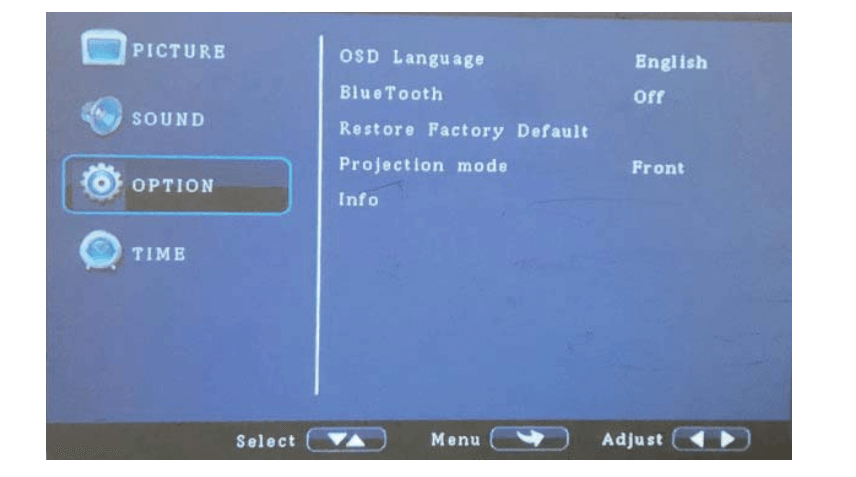
Related post:
How to Fix VILINICE VL6500 Projector Distorted Image
How to Use VILINICE 7500L Projector HDMI Port?
VILINICE Projector HDMI Connection Guide