This is a guide for users who get their first SonySony VPL-XW7000 Projector to quickly get the projector ready and start watching it. Hope thisSony VPL-XW7000 Projector quick setup guide brings convenience to your projector journey.
Steps to set up Sony VPL-XW7000 Projector quickly
1. Position the unit so that the lens is parallel to the screen.
2. After connecting the AC power cord to the unit, plug the AC power cord into a wall outlet.
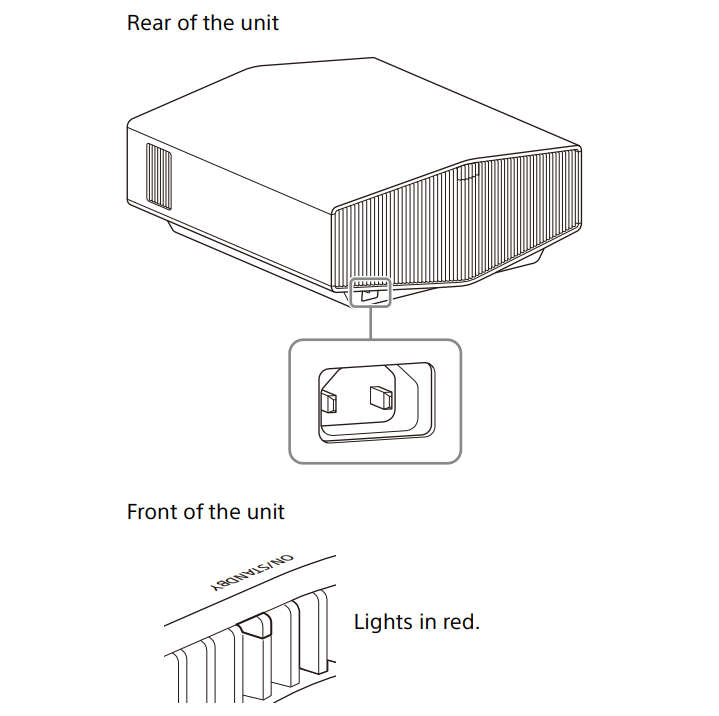
3 Press the I/Power button (On/Standby) button to turn on the unit.
4. Project an image on the screen, then adjust the focus, size, and position.
After connecting the AC power cord to the unit, the ON/STANDBY indicator may blink in orange. You may not be able to control the unit while the
indicator is blinking, but this is not a malfunction. Wait until it stops blinking and remains lit in red.

Read more:



