While instaling the Sony VPL-XW7000 Projector, there are some tips for you correctly install the device and create a better working environment for it. Follow this intallation tips of Sony VPL-XW7000 Projector to learn how to set up Sony VPL-XW7000 Projector properly.

Tips for preventing overheating of Sony VPL-XW7000 Projector
- Don’t place Sony VPL-XW7000 Projector near walls
To maintain the performance and reliability of the unit, leave space between walls and the unit as illustrated.
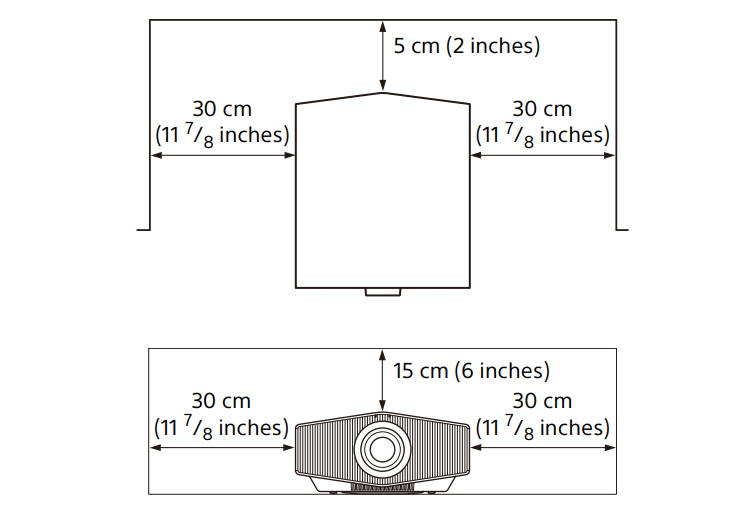
Note that the wall on the ventilation holes side may become hot. Air from air conditioners or the ventilation holes of this unit or other devices, may cause oscillation on the screen. Be sure not to install this unit in the area where the air from air conditioners or the ventilation holes of these devices reach to the
front side of this unit.
- Avoid poorly ventilated location
Leave space of more than 30 cm (11 7/8 inches) around the Sony VPL-XW7000 Projector.
Read more:




