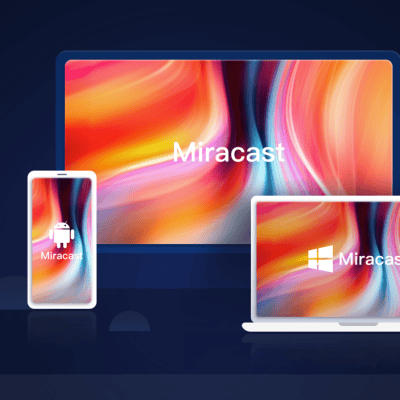You can select the image quality that best suits the type of the image source or room conditions. Also, you can save and use different preset settings for 2D and 3D respectively.

Press the CALIBRATED PRESET button then you can select the desired picture mode. Each picture mode has different characteristics and usage:
CINEMA FILM 1
Image quality suited for reproducing the wide dynamic and clear images typical of master positive film.
CINEMA FILM 2
Image quality suited for reproducing the rich tone and color typical of a movie theater, based on [Cinema Film 1].
REF ([Reference])
Image quality suited for reproducing the original image quality faithfully, or to enjoy the image quality without any adjustment.
TV
Image quality suited for watching TV programs, sports, concerts, and other video images.
PHOTO
Image quality suited for viewing still images taken with a digital camera and other devices.
GAME
Image quality suited for gaming, with well-modulated colors and fast response.
BRT CINE ([Bright Cinema])
Image quality suited for watching movies in a bright room.
BRT TV ([Bright TV])
Image quality suited for watching TV programs, sports, concerts, and other video images in a bright room.
USER
You can set and adjust the image quality to suit your taste, then you can save the setting. The default setting is the same as [Reference].
[IMAX Enhanced]
Image quality suited for watching IMAX Enhanced contents.
Press the MENU button and select a [Calib. Preset] in the  [Picture] menu.
[Picture] menu.
Read more:
Sony VPL-XW6000 Projector Zoom Picture Guide