If you need to connect your computer to Sony VPL-XW6000 Projector, this guide will help you finish the task. We can make use of the connection interface on the back of Sony VPL-XW6000 Projector, ans also, you have to prepare a HDMI cable.

Steps to adjust focus on Sony VPL-XW6000 Projector
- Connect the HDMI input on the projector to the monitor output on the computer with an HDMI cable
- When connecting an HDMI cable to the projector, make sure that the mark (
 ) on the upper side of the HDMI terminal on the projector and the mark (
) on the upper side of the HDMI terminal on the projector and the mark ( ) on the connector of the cable are facing each other.
) on the connector of the cable are facing each other.
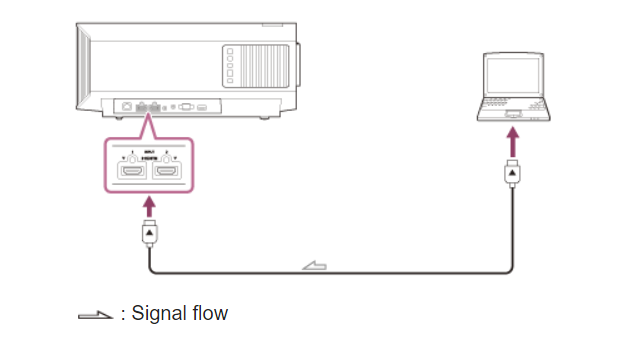
If the signal is set to be output to both a computer display and an external monitor, an image may not be displayed correctly on the Sony VPL-XW6000 Projector. Set your computer to output the signal to only the external monitor. For settings of the computer, consult with the manufacturer of the computer.
Read more:
Sony VPL-XW6000 Projector Zoom Picture Guide




