

Sharp PE456USL is a new model released by Sharp NEC Display Solutions. This writing will introduce you how to solve the problem of Sharp PE456USL remote won’t working.


Except for the regular opertion such as checking the battery is installed, there is another way to troubleshoot the not working Sharp PE456USL remote. Using the Menu button on the projector, confirm that the Control ID setting is set to “Off.” The Control ID setting can be found in the projector’s OSM.

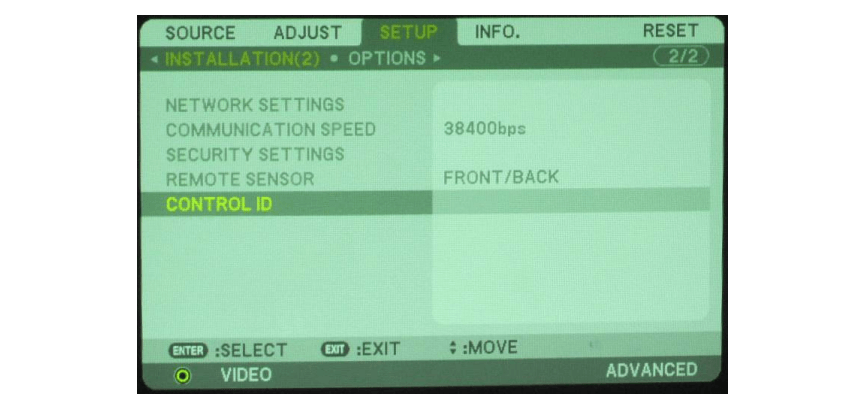
If the control ID is set to OFF, then your remote won’t be working. Therefore, switch it to ON.
Read more:
Sharp/NEC PE456USL Review: Is This 4500 Lumens LCD Projector Good?