When watching the Sharp/NEC PE506UL Projector, if you have issue like blurry image, follow this guide to troubleshoot.

Use the FOCUS ring to obtain the best focus of Sharp/NEC PE506UL Projector image.
How to Fix Sharp/NEC PE506UL Projector Blurry Image
- Adjusting the Focus Ring will help correctly focus the projection lens.
- Ensure the projector and screen are aligned properly. If necessary, adjust the height of the projector as well as the projection angle and direction.
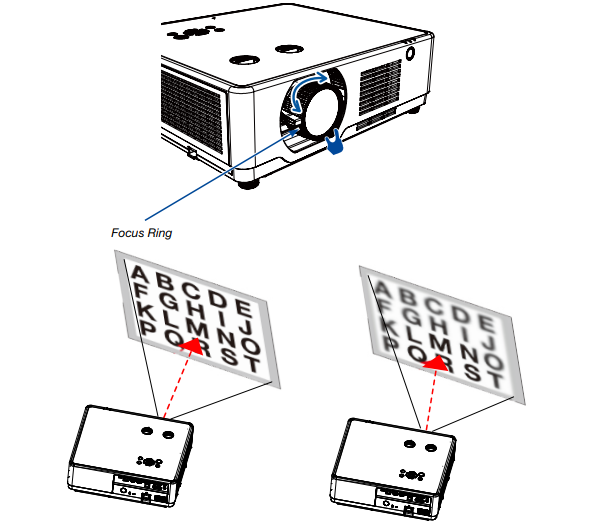
In this case, you can get a sharp and crisp image via rotating the focus ring of Sharp/NEC PE506UL Projector.

Read more:
- How to Use Tip for Using Cannon LX-MU500Z Projector BrilliantColor Feature
- Cannon LX-MU500Z Projector D.Zoom Feature Tip
- Cannon LX-MU500Z Projector Corner Adjustment Guide
- Cannon WUX5800 Projector Marginal Focus Reseting Guide
- How to Adjust Image for Tabletop or Floor Installation of Cannon WUX5800 Projector?



