Sharp/NEC PE506UL provide users with 5200 lumens, WUXGA resolution and outstanding LCD color fidelity. This writting will introduces you how to connect computer to Sharp/NEC PE506UL Projector.

Sharp/NEC PE506UL is featured with mutilple connectivities on the back of unit, such as Mini Jack, HDMI 1.4b, USB, VGA… For connecting a computer to the projector, we are going to make use of the VGA port.
Connect your computer to the projector
Connect the computer cable (VGA) between the projector’s COMPUTER IN terminal and the computer’s port (mini D-Sub 15 Pin). Turn two thumb screws of both terminals to fix the computer cable (VGA).
This picture below will show you a basic connection to a computer:
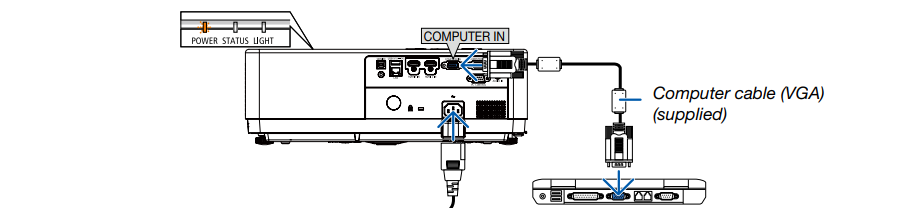
In this case, you may successfully connect your computer to the Sharp/NEC PE506UL.

Read more:
How to Connect Sharp PE456USL to Network?
Sharp PE456USL PC Connecting Guide


