Samsung The Freestyle is a smart projector supporting Amazon Alexa voice control. This post will tell you how to use Alexa voice control on the projector.
Before using Alexa voice control on Samsung The Freestyle, you have to sign in to your Amazon account. Here are detailed steps.

First, you’ll need to set the voice assistant to Alexa. Turn on Samsung The Freestyle, and then press and hold the Home button on the remote control.
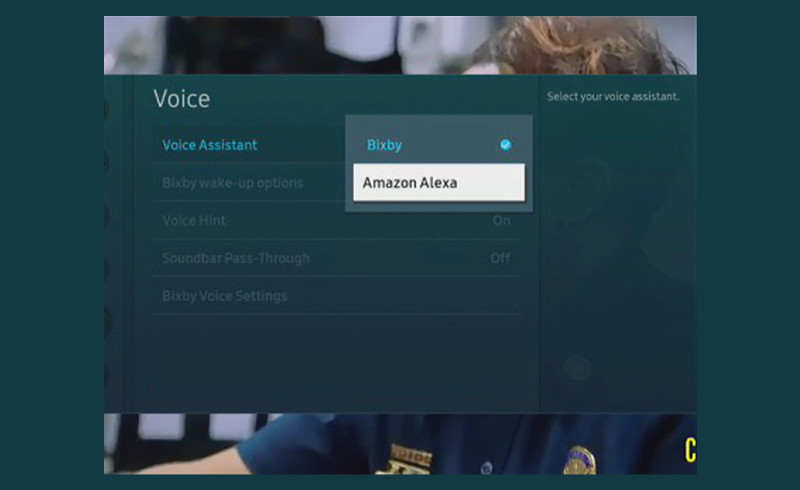
- Select All Settings, and then select General & Privacy. Select Voice> Voice Assistant >Amazon Alexa.
- You’ll be prompted to set up Alexa by either scanning the QR code on the screen or by signing in to Amazon. Follow the on-screen instructions to continue.
- Select if you’d like to turn on Voice Wake-up by choosing Not now or Enable.
- Next, turn on The Freestyle’s microphone using the switch on the side of the projector.
- Now, you can press and hold the Voice Assistant button on the remote control and give a command to Alexa. Release the button when you have finished speaking, and Alexa will perform your command. You can review our list of Alexa commands for additional ideas.

By means of Alexa voice control, you can give commands orally. For example, volume adjustment, music play, etc.
Related Posts
How to Use Samsung The Freestyle’s Bixby Voice Control?
How to Control Samsung The Freestyle Projector with a Phone?




