Samsung Premiere projector supports three kinds of voice assistants, including Bixby, Amazon Alexa, and Google Assistant. This article will give an instruction on the voice assistants.
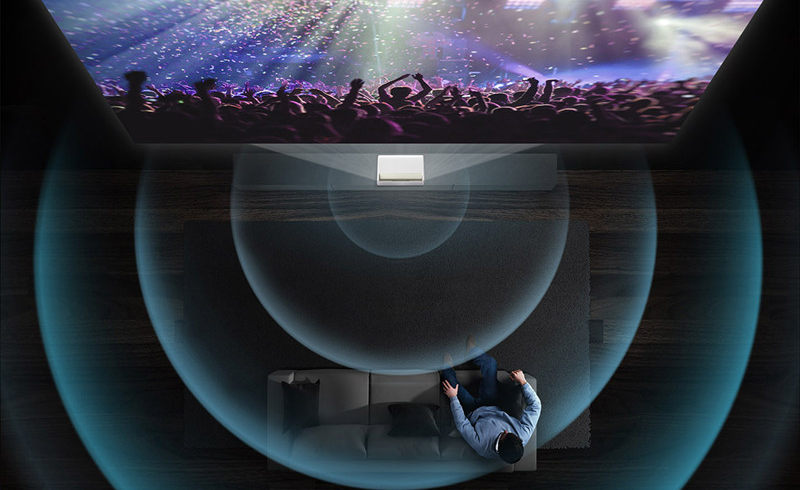
Before using a voice assistant, you need to select one of the three voice assistants on the Samsung Premiere projector.
Here is the path: Settings>General>Voice>Voice Assistant. Then, you can select the voice assistant that you like.

How to change the settings of the voice assistants?
To change the settings for Voice Assistant, run the Settings menu under each Voice Assistant (Settings General Voice, select Settings under each Voice Assistant).
You can know the example of voice commands on the setting for each voice assistant. Please note that the voice assistant function of the Samsung Premiere projector requires an internet connection.
Related Posts
Samsung Premiere Projector: LSP7T vs LSP9T
How to Set Up Samsung Premiere Projector?
Samsung Premiere Projector Software Update Guide
Samsung Premiere Projector Sleep Timer Setting Method
Samsung Premiere Voice Guide Instruction




