You can adjust the color setting of your Samsung The Freestyle projector to match your preferences for images. Here are the details.
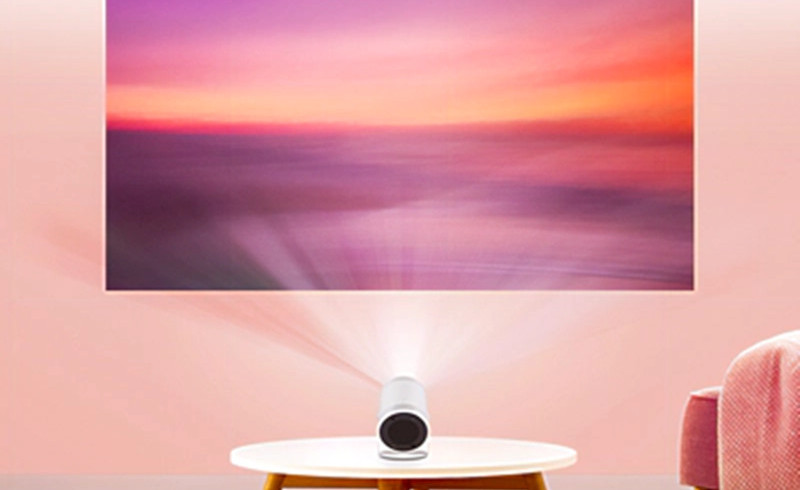
- Using Samsung The Freestyle’s remote, press and hold Home until the quick settings menu appears.
- Select All Settings, and then select General & Privacy.
- Select Accessibility; on this page, simply select or deselect the color options based on your preferences.
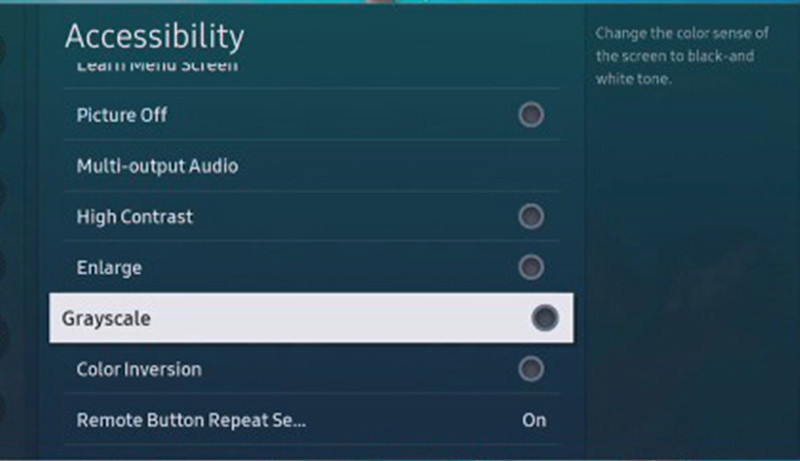
Grayscale: This setting removes all color (except for white, black, and gray). This can be helpful for anyone with severe color blindness.
Color Inversion: This setting inverts the colors of all the menu items and apps. It does not invert the colors of the videos that play. This can help anyone who is sensitive to bright light and color by darkening most of the colors on the menus to softer colors.
High Contrast: This feature displays all menus with an opaque black background and a white font, providing maximum contrast. This can help make the menu and font easier to read.
The color setting of Samsung The Freestyle also helps to protect your eyesight.
Related Posts
Samsung Freestyle Projector Voice Guide Instruction
Samsung Freestyle Projector Caption Setting Method
Samsung Freestyle Projector Menu Font Change Method
Samsung Freestyle Ambient mode Setting Guide
Samsung Freestyle Smart Hub Test and Reset Guide
Samsung The Freestyle Projector Picture Problems Test and Image Reset




