If your Samsung Freestyle projector can’t detect your Wi-Fi, you can check the following tips for troubleshooting.

1. Check if the Samsung Freestyle projector can detect your network.
- Turn on The Freestyle, press, and hold Home until the quick settings menu appears at the bottom of the screen.
- Select All Settings > Connection > Network, and then select Open Network Settings. Your Wi-Fi network should appear on the list of available networks if it is available or not hidden.
2. If your network is hidden, unhide it or connect to it manually.
- If your network is hidden, you can still try connecting to it by entering the network’s name, instead of selecting it from the list. Scroll to the end of the list of networks, and select Add Network.
- If you are unable to connect to the hidden network, unhide the network so it’s easier to troubleshoot the issue and connect to the network. After connecting, you may hide it again.
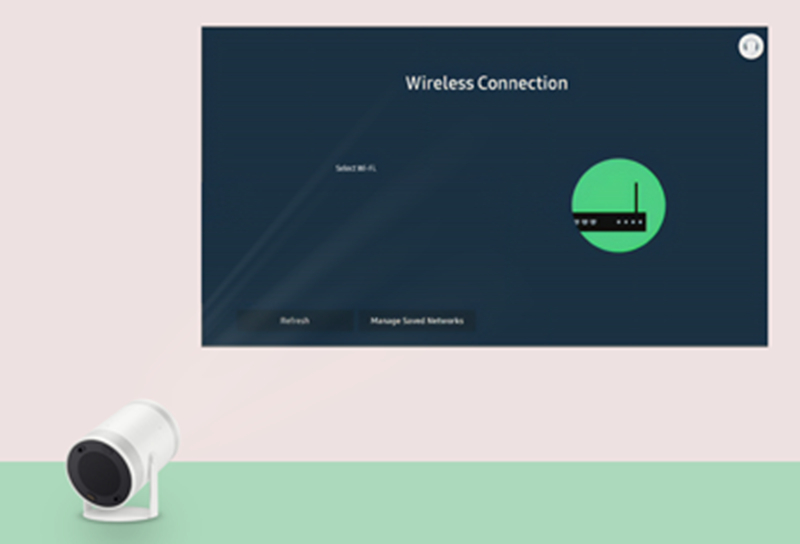
3. Check the network’s signal strength.
- Using a phone, connect to your home’s network. Then, hold the phone next to the Samsung Freestyle projector and check the signal strength. If it is only one or two bars (or doesn’t appear on the phone either), the signal may be too weak for The Freestyle to connect to.
- To fix this, move the router and The Freestyle closer to each other, or use something to increase the router’s signal strength, like a repeater.
4. Reduce the number of connected devices on the network.
- The more things you have connected to your Wi-Fi network, the weaker the signal will be. For example, if you have two tablets, three phones, an appliance, and an Xbox system, the signal could be very weak. Disconnect all other Wi-Fi devices from the network and then try to connect to The Freestyle.
- If this does the trick when none of the previous steps worked, it means you have more devices connected than your router can handle. You should upgrade your router or connect fewer devices.
- In some cases, it may also mean that your internet’s bandwidth is not high enough to support the number of devices you are trying to use simultaneously. Contact your ISP to inquire about increasing your bandwidth, or using fewer devices simultaneously.
5. Power cycle the network.
- Unplug every network-related device (such as a router, modem, etc.), and The Freestyle.
- Beginning at the wall where the internet signal comes from, plug in the first device and allow it to finish booting up.
- Creating a path between the internet signal and The Freestyle, plug in the next device in the path, and allow it to finish booting up. Repeat until all devices in the path are powered back on, including The Freestyle.
6. Try connecting to the network again.
- If Samsung The Freestyle does not detect any networks at all, try detecting a hotspot.
- If a mobile device with hotspot functionality is available, have it create a network and check if The Freestyle projector detects it.
Related Posts
Samsung Freestyle Projector Voice Guide Instruction
Samsung Freestyle Projector Caption Setting Method
Samsung Freestyle Projector Menu Font Change Method
Samsung Freestyle Ambient mode Setting Guide
Samsung Freestyle Smart Hub Test and Reset Guide




