If your Samsung The Freestyle projector can’t connect to the internet, you can perform a network test to check the problem. See the following steps to get more details.

- Using Samsung Freestyle’s remote, press and hold Home until the quick settings menu appears.
- Select All Settings, and then select Connections.
- Select Network, and then select Network Status.
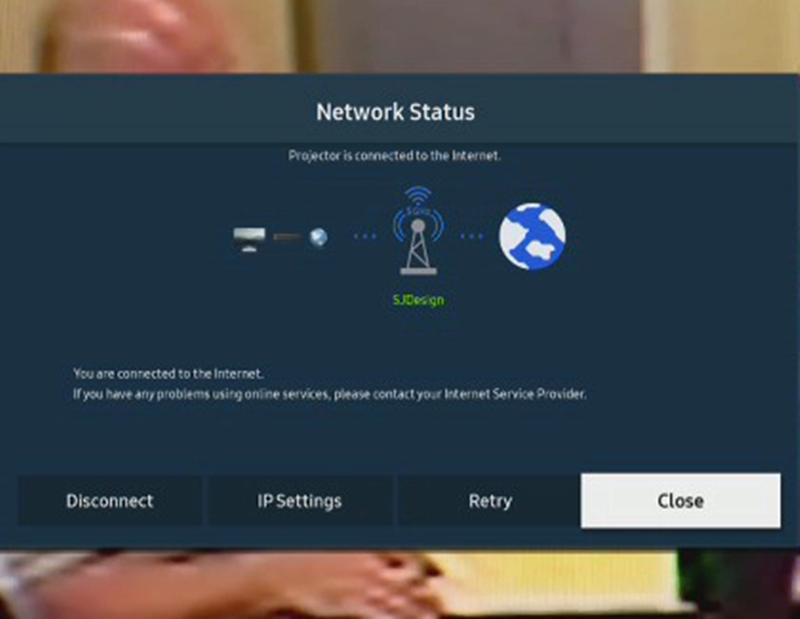
The network status test will finish and show the status of your network connection.
When there is an X between the projector and the router, this means the issue is with either the projector or the home network.
When there is an X between the router and the Earth icon (internet), this means there is an issue between your home network and the ISP.
Related Posts
How to Connect Samsung The Freestyle to Blu-ray players?
Samsung The Freestyle Projector Picture Problems Test and Image Reset
Samsung The Freestyle Loud Noise Troubleshooting
Samsung The Freestyle Keyboard Connection Guide
Samsung The Freestyle Game console Connection Method
How to Connect Samsung The Freestyle to Soundbar or Speaker?




