

Shutting down a projector is never a simple thing. Projectors are delicate electronic devices requires maintenance and care. Following the proper procedure to shut down Cannon LX-MU500Z Projector will help to prolong the lifespan of the device.


Tip: The indicator lights may stay lit even after you unplug the power cord. However, this is not a malfunction.

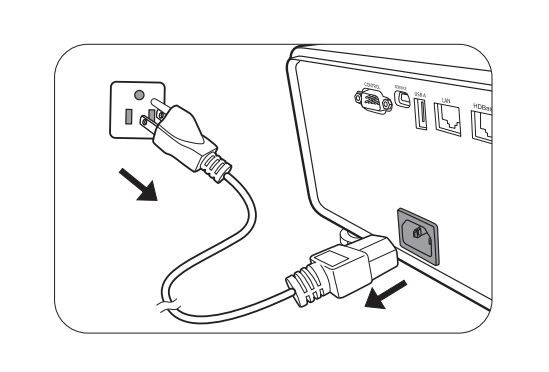
Read more:
How to Use Tip for Using Cannon LX-MU500Z Projector BrilliantColor Feature
Cannon LX-MU500Z Projector D.Zoom Feature Tip
Cannon LX-MU500Z Projector Corner Adjustment Guide
Cannon WUX5800 Projector Marginal Focus Reseting Guide
How to Adjust Image for Tabletop or Floor Installation of Cannon WUX5800 Projector?