

The projector screen will inevitably accumulate dust or be contaminated with various stains after long-term use.
If too much dust or stains accumulate on it, the screen image may be affected. How to correctly clean your projector screen? See the following cleaning tips.

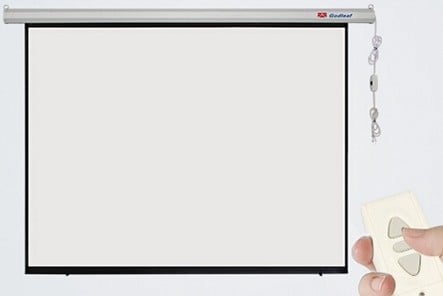
When there are small non-invasive stains, it is better to use an eraser to gently wipe them away.
But that’s not all. A bad eraser can’t clean it but leave a new stain which is harder to remove. We need to be careful in choosing an eraser that doesn’t make things worse. A high-grade, pure white eraser is recommended.


If the liquid stains or the stained area on the screen is large, you’d better choose to use detergent. Keep in mind the following tips when you clean them.
Note: Please choose polymer sponge to clean your screen as its particle is very small, which can fully remove the dirt and small stains in the pits after the cleaning agent wets and softens.
If the screen is stained with oil, it is a tricky matter, which is a relatively troublesome point to deal with.
The cleaning steps are as follows:
Note: this method can only remove parts of oily stains, but it is not enough to remove some strong color stains.
Based on the screen materials, the projector screen can usually be divided into white plastic, glass beaded, and metal screens.
NOTE!Glass Beaded Screen can’t be cleaned with detergent!
The surface of the glass beaded screen has a fine quartz coating, and stains can easily go into the space between the particles, which is difficult to clean. The quartz crystal on the surface itself is also easy to stick to stains, that is, secondary pollution.
Therefore, when using a glass beaded screen, you should be particularly careful and close it in time when the projector is off. To conclude, you can clean most of the screens except glass beaded screens with corresponding detergents. It is recommended to clean the stains timely to ensure the best viewing experience.