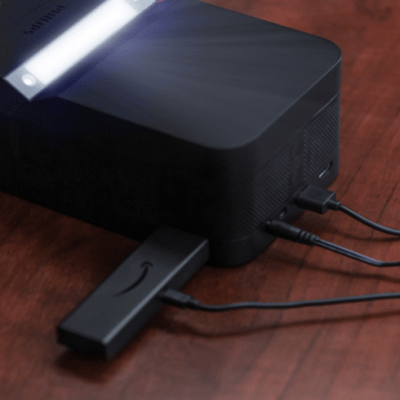How to connect external speakers to the projector? With this connection, audio from the Philips Screeneo U4 Projector is played through the external speakers. In this writing we would introduce you two methods to connect the speaker to the projector. Either of them are simple and convenient, you may choose one of them as you like.

2 Methods to Connect Speaker to the Philips Screeneo U4 Projector
Connecting to external speakers to Philips Screeneo U4 Projector via cable
1. Using a 3.5 mm audio cable, connect the audio connector on the projector to the analogue audio input (3.5 mm jack, or red and white jacks) on the external speakers.
• The speakers of the projector are deactivated automatically when the external speakers are connected to the projector.
Connecting to external speakers to Philips Screeneo U4 Projector via Bluetooth
Before we start, you need to make sure that the Bluetooth option is on on your external speaker.
1.Turn on Philips Screeneo U4 Projector and access to the home menu screen by pressing the menu button.
2. Enter settings option and select Blutooth feature.
3. Select to search the bluetooth device nearby, when you see the device name of your speaker, press it to confirm connection.
4. Play any content you like on the Philips Screeneo U4 Projector, you would hear the audio from the external speaker.

Read more:
Philips NeoPix Prime 2 Projector PC Connection Troubleshooting
Philips NeoPix Prime 2 Projector No Sound from External Device Solution
Philips Screeneo U4 Projector iPhone Screen Casting Guide
Philips Screeneo U4 vs Screeneo U3 vs VAVA Chroma: UST Projector Comparison