Philips NeoPix Prime 2 Projector have included a remote control is the purchase. Follow this guide to learn something about Philips NeoPix Prime 2 Projector remote pairing.
When you got your new remote control, follow the steps below:
1. Open the battery compartment.
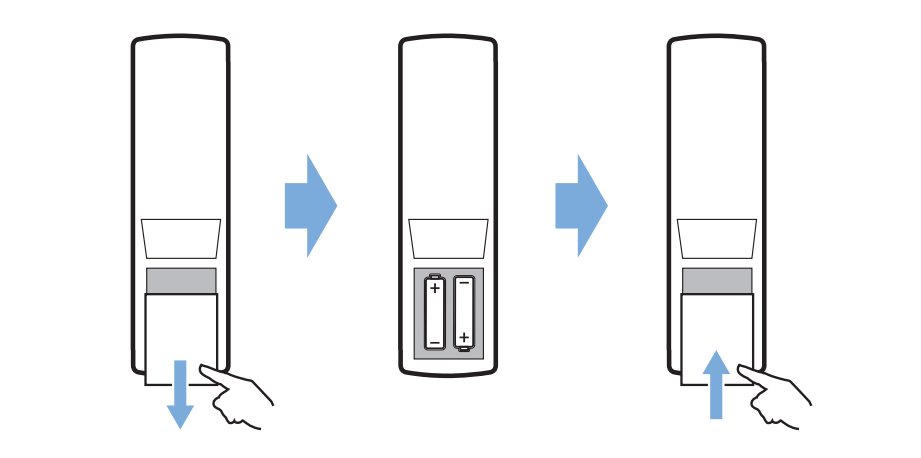
2. Insert the supplied batteries (type AAA) with correct polarity (+/- ) indicated. (Remove the batteries from the remotecontrol if not in use for long periods of time.)
3. Close the battery compartment.
When using the remote control with infrared signals, point the remote control at the IR sensor on the projector, and make sure there is no obstacle between the remote control and the IR sensor.

Read more:
How to Set up Projection Mode fo Philips NeoPix Prime 2 Projector?
Philips NeoPix Prime 2 Projector Auto Keystone Correction Guide
Digital Zooming Tip for Philips NeoPix Prime 2 Projector




